
|
STM32的IO口能够由软件配置成8种模式,如图所示。好出在于在硬件设计的时候,可以方便I/0的选择,从而走线上带来方便。 模拟输入 输入模式 浮空输入 输入下拉 输入上拉 输出模式 开漏输出 推挽输出 复用开漏输出 复用推挽输出 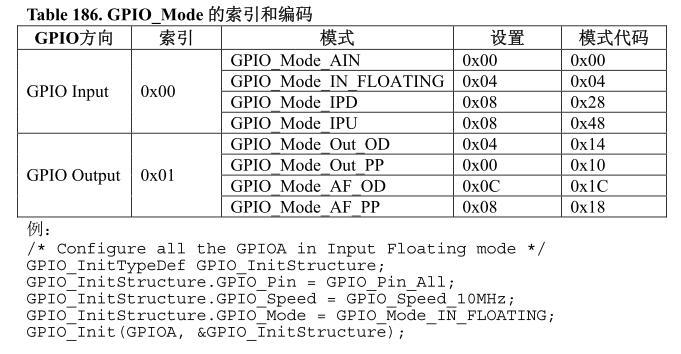
我们今天使用的按键端口,配置为上拉输出,这样的话,按键未按下时值为1,当按键按下时值为0。LED使用的I/O配置为推挽输出模式,用于指示按键的状态。我们专门把按键模块写成子文件,方便下次功能的移植。程序只是简单的叙述了数字输入的检测功能,实际应用中按键还应加延时消抖处理。程序采用轮询查询的方法,实际上使用中断的方法,更加有效。 KEY.C代码: #include "key.h" void KEY_Configuration(void) { GPIO_InitTypeDef GPIO_InitStructure; RCC_APB2PeriphClockCmd(RCC_APB2Periph_GPIOA|RCC_APB2Periph_GPIOB|RCC_APB2Periph_GPIOC, ENABLE); GPIO_InitStructure.GPIO_Pin = KEY1 | KEY3; GPIO_InitStructure.GPIO_Speed = GPIO_Speed_50MHz; GPIO_InitStructure.GPIO_Mode = GPIO_Mode_IPU; GPIO_Init(GPIOC, &GPIO_InitStructure); //GPIO_InitStructure.GPIO_Speed = GPIO_Speed_50MHz;//可以省略,下面都是按照上面相同的配置 //GPIO_InitStructure.GPIO_Mode = GPIO_Mode_IPU; GPIO_InitStructure.GPIO_Pin = KEY2; GPIO_Init(GPIOB, &GPIO_InitStructure); //GPIO_InitStructure.GPIO_Speed = GPIO_Speed_50MHz; //GPIO_InitStructure.GPIO_Mode = GPIO_Mode_IPU; GPIO_InitStructure.GPIO_Pin = KEY4; GPIO_Init(GPIOA, &GPIO_InitStructure); } KEY.H代码 #ifndef __KEY_H #define __KEY_H #include "stm32f10x_conf.h" #define KEY1 GPIO_Pin_4 #define KEY2 GPIO_Pin_10 #define KEY3 GPIO_Pin_13 #define KEY4 GPIO_Pin_0 #define Read_key1() ((GPIOC->IDR & KEY1)?0:1)//按下时才为0 #define Read_key2() ((GPIOB->IDR & KEY2)?0:1) #define Read_key3() ((GPIOC->IDR & KEY3)?0:1) #define Read_key4() ((GPIOA->IDR & KEY4)?0:1) //#define Read_key1() !GPIO_ReadInputDataBit(GPIOC, KEY1) //#define Read_key2() !GPIO_ReadInputDataBit(GPIOB, KEY2) //#define Read_key3() !GPIO_ReadInputDataBit(GPIOC, KEY3) //#define Read_key4() !GPIO_ReadInputDataBit(GPIOA, KEY4) void KEY_Configuration(void); #endif |

3.1-æé®æ£æµ.zip
下载81.94 KB, 下载次数: 19, 下载积分: ST金币 -1
 微信公众号
微信公众号
 手机版
手机版

RE:神舟IV学习笔记(二)按键检测