
|
/** NUCLEO-F070R + DS18B20 Date: Oct.2016 Version: 1.0 Name: NUCLEO-F070R-DS1820 NOTE: For more info see here: http://www.emcu.it/NUCLEOevaBoards/mBed/QSG-Mbed-Library.pdf 原程序带NTC测温,本人将已其删除 UART Baud Rate: 9600 Data Bit: 8 Parity: NONE Stop Bit: 1 Flow Control: NONE Connect to the NUCLEO-F070R8 the DS18B20 sensor (see the schematic below). The temperature sampling time is 1 sec. DS18B20 front view __________ | | | DS | | 18B20 | | | |__________| | | | 1 2 3 GND DQ VCC (3V3) | | |______________ to VCC (3.3V on the NUCLEO-F070R) | | _|_ | | | | | | | | 4K7 | | | | | | -|- | |___|______________ to A1 (on the NUCLEO-F070RE) | | |______________________ to GND (on the NUCLEO-F070RE) This SW is just for only one DS18B20 This SW is a derivative of:: http://developer.mbed.org/users/Sissors/code/DS1820_HelloWorld/ On the: http://developer.mbed.org/users/Sissors/code/DS1820_HelloWorld/ there is a multi sensor (DS18B20) example. */ #define MULTIPLE_PROBES #define DATA_PIN A1 #ifdef MULTIPLE_PROBES #include "mbed.h" #include "DS1820.h" #define MAX_PROBES 16 float get_temperature(void); float temp=0; float tempArr[100]; int n=0;//n个测温设备 Serial pc(SERIAL_TX, SERIAL_RX); // 虚拟 USART2 tx, rx DS1820* probe[MAX_PROBES]; int main() { // Initialize the probe array to DS1820 objects int num_devices = 0; while(DS1820::unassignedProbe(DATA_PIN)) //检测测温设备 { probe[num_devices] = new DS1820(DATA_PIN); num_devices++; if (num_devices == MAX_PROBES) break; } printf("Found %d device(s)\r\n\n", num_devices);//检测到n个测温设备 while(1) { probe[0]->convertTemperature(true, DS1820::all_devices); //Start temperature conversion, wait until ready for (int i = 0; i<num_devices; i++) printf("Device %d returns %3.3f oC\r\n", i, probe->temperature()); wait(1); } } #else #include "mbed.h" #include "DS1820.h" DS1820 probe(DATA_PIN); int main() { while(1) { probe.convertTemperature(true, DS1820::all_devices); //Start temperature conversion, wait until ready printf("It is %3.3f oC\r\n", probe.temperature()); wait(1); } } #endif 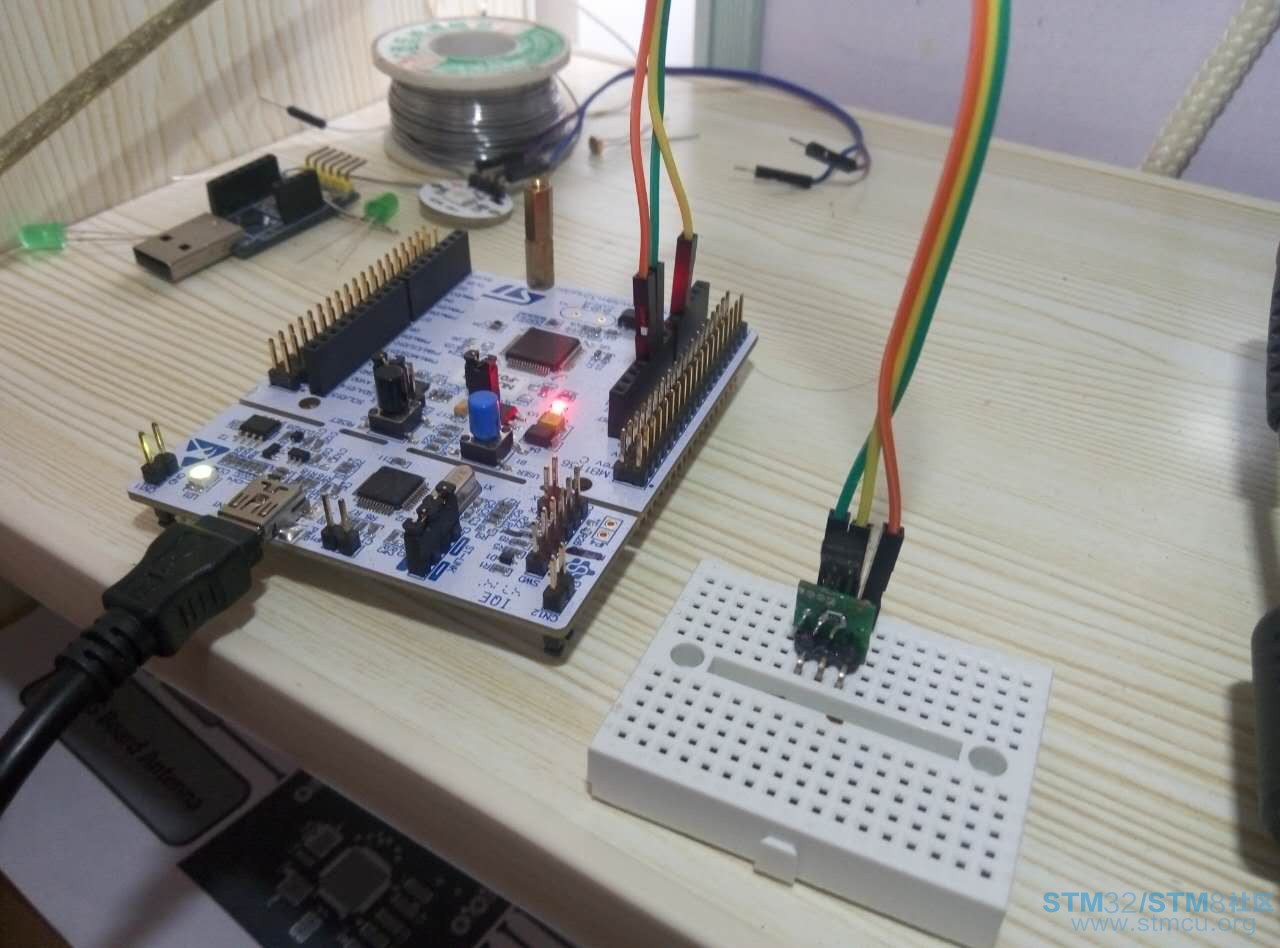
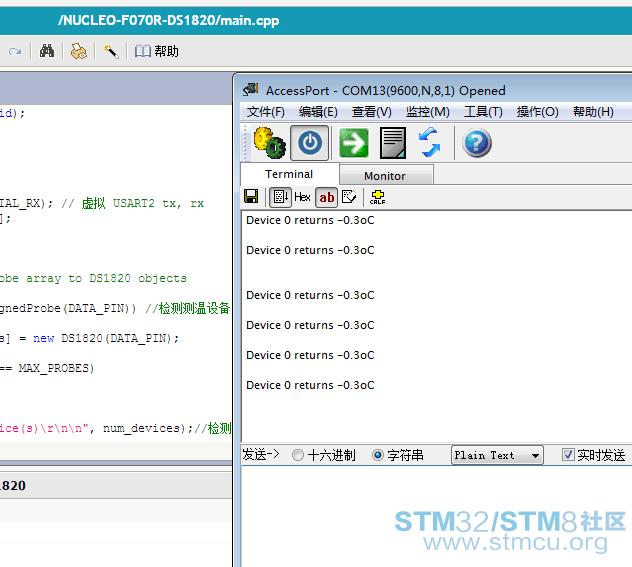
|
先占楼  
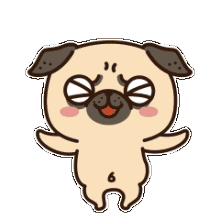
|
| 楼主大神,您好6666 |
| 谢谢分享 |
| 为什么显示的是负温度? |
回头继续调试 |
 |
          :):) :):) |
| 希望有一块这样的开发板!!!! |
| 谢楼主分享 |
| mbed有前途 楼主与时俱进 |
 微信公众号
微信公众号
 手机版
手机版
