
|
特别说明:完整45期数字信号处理教程,原创高性能示波器代码全开源地址:链接 第4章 Matlab 简易使用(二) 本期教程主要是讲解Matlab的简易使用方法,有些内容跟上一节相同,但是比上一些更详细。 4.1 Matlab的脚本文件.m的使用 4.2 Matlab中的条件和循环函数 4.3 绘图功能 4.4 总结 4.1 Matlab的脚本文件.m的使用 在matlab上创建和使用.m文件跟在MDK或者IAR上面创建和使用.C或者.ASM文件是一样的。创建方法如下: 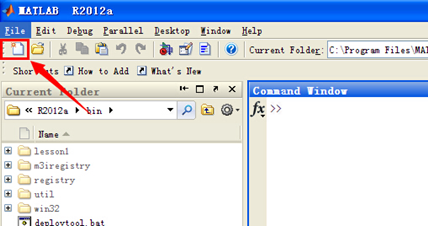
点击上图中的小图标,打开编辑窗口后,输入以下函数: % Generate random data from a uniform distribution % and calculate the mean. Plot the data and the mean. n = 50; % 50 data points r = rand(n,1); plot(r) Draw a line from (0,m) to (n,m) m = mean(r); hold on plot([0,n],[m,m]) hold off title('Mean of Random Uniform Data') 编辑好函数后需要将当前文件进行保存,点击File—>Save as即可,然后点击如下图标即可运行(或者按F5): 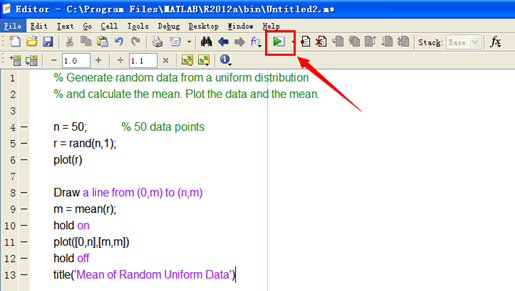
显示效果如下: 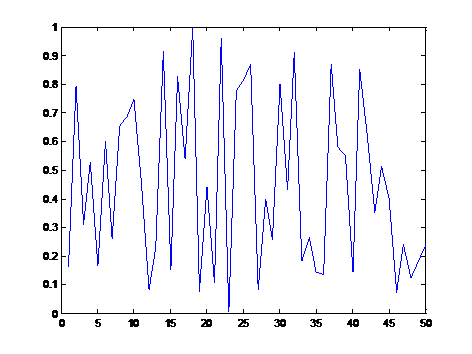
|
 微信公众号
微信公众号
 手机版
手机版

4.2 Matlab中的条件和循环函数
4.3 绘图功能4.3.1 基本的plot函数