本帖最后由 斜阳__ 于 2017-3-31 22:54 编辑
从论坛申请了一块NUCLEO-L496板子。今天到了。由于之前一直用ST的芯片。也玩过NUCLEO板。就直接测试usb-host+fatfs了。
使用CubeMX配置的工程。
CubeMX版本为4.20,库版本为V1.7;
配置如下图
首先是引脚配置

接着是usb_FS的配置 选择host_Only
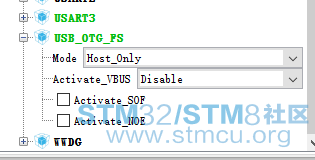
同时还开启了一个串口3,这个就不上图了。
调试配置为SW
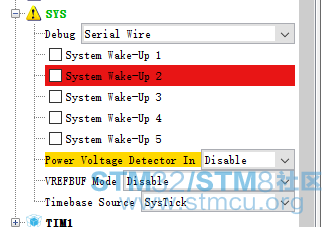
usb和fatfs的配置如下:

以上就是功能配置。
具体的USB配置如下。usb-host和fatfs保持默认配置。
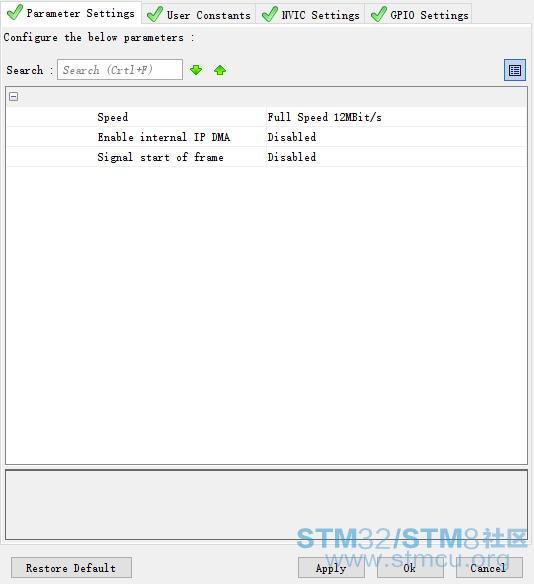
堆栈设置如下:

文件测试操作来自f429-disc的HAL库(v11.4版本)中的测试例程。
- static void MSC_Application(void)
- {
- FRESULT res; /* FatFs function common result code */
- uint32_t byteswritten, bytesread; /* File write/read counts */
- uint8_t wtext[] = "This is STM32 working with FatFs"; /* File write buffer */
- uint8_t rtext[100]; /* File read buffer */
-
- /* Register the file system object to the FatFs module */
- if(f_mount(&USBDISKFatFs, (TCHAR const*)USBH_Path, 0) != FR_OK)
- {
- /* FatFs Initialization Error */
- Error_Handler();
- }
- else
- {
- /* Create and Open a new text file object with write access */
- if(f_open(&MyFile, "STM32.TXT", FA_CREATE_ALWAYS | FA_WRITE) != FR_OK)
- {
- /* 'STM32.TXT' file Open for write Error */
- Error_Handler();
- }
- else
- {
- /* Write data to the text file */
- res = f_write(&MyFile, wtext, sizeof(wtext), (void *)&byteswritten);
-
- if((byteswritten == 0) || (res != FR_OK))
- {
- /* 'STM32.TXT' file Write or EOF Error */
- Error_Handler();
- }
- else
- {
- /* Close the open text file */
- f_close(&MyFile);
-
- /* Open the text file object with read access */
- if(f_open(&MyFile, "STM32.TXT", FA_READ) != FR_OK)
- {
- /* 'STM32.TXT' file Open for read Error */
- Error_Handler();
- }
- else
- {
- /* Read data from the text file */
- res = f_read(&MyFile, rtext, sizeof(rtext), (void *)&bytesread);
-
- if((bytesread == 0) || (res != FR_OK))
- {
- /* 'STM32.TXT' file Read or EOF Error */
- Error_Handler();
- }
- else
- {
- /* Close the open text file */
- f_close(&MyFile);
-
- /* Compare read data with the expected data */
- if((bytesread != byteswritten))
- {
- /* Read data is different from the expected data */
- Error_Handler();
- }
- else
- {
- /* Success of the demo: no error occurrence */
- //
- }
- }
- }
- }
- }
- }
-
- /* Unlink the USB disk I/O driver */
- FATFS_UnLinkDriver(USBH_Path);
- }
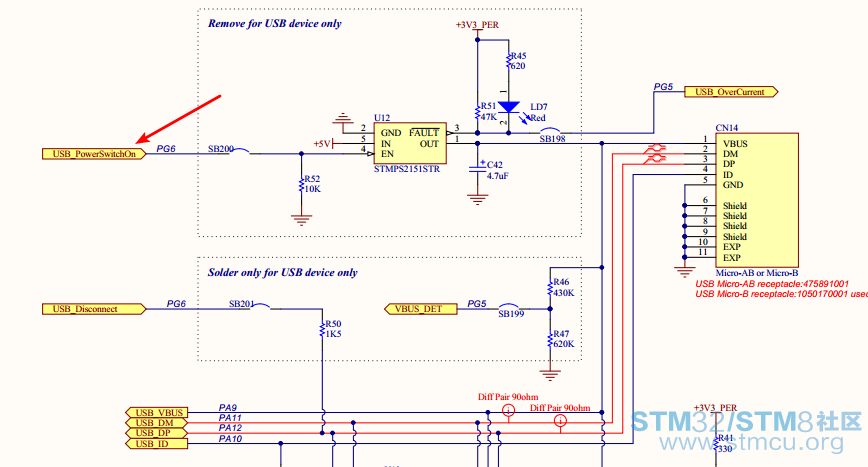
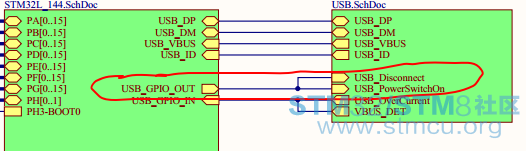
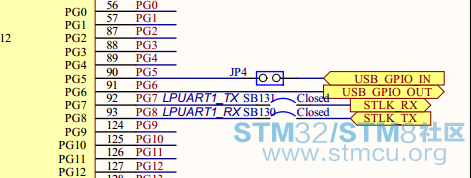
要使能PG6输出高电平接通电源供电。
so,进入while循环之前先使能电源;
- /* Infinite loop */
- /* USER CODE BEGIN WHILE */
- HAL_GPIO_WritePin(GPIOG,GPIO_PIN_6,GPIO_PIN_SET);
- while (1)
- {
- /* USER CODE END WHILE */
- MX_USB_HOST_Process();
- /* USER CODE BEGIN 3 */
- /* Mass Storage Application State Machine */
- switch(Appli_state)
- {
- case APPLICATION_START:
- MSC_Application();
- Appli_state = APPLICATION_IDLE;
- break;
-
- case APPLICATION_IDLE:
- default:
- break;
- }
- }
但是呢,本贴既然是讨论帖就肯定是有问题的。
问题:挂上调试,运行。把u盘插入,挂载可以通过。但是会在打开/创建文件这一步卡住。并且进入Error_Handler。
在f_open函数中打断点发现可以进入到open函数,随后就进入Error_Handler.
具体原因正在寻找。在下面附上测试工程。在我继续Debug的同时欢迎任何人莅临指导。
 usb_host.zip
(6.07 MB, 下载次数: 7)
usb_host.zip
(6.07 MB, 下载次数: 7)
|


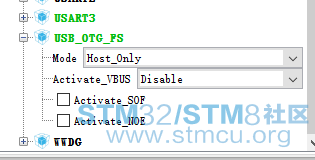
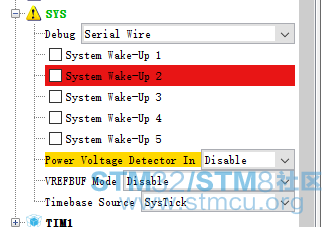

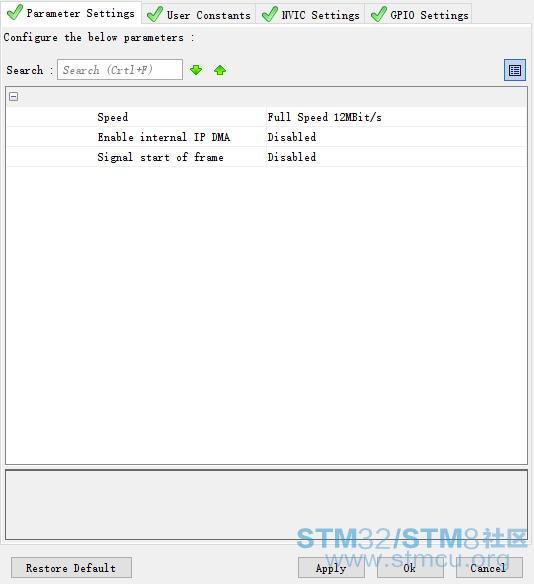

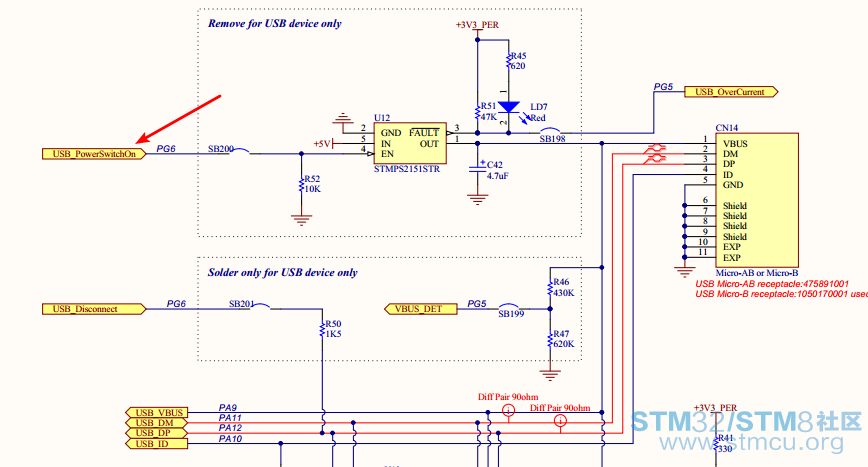
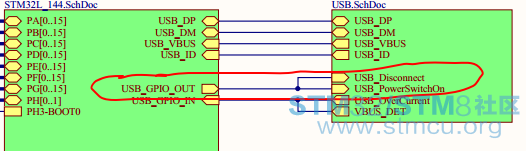
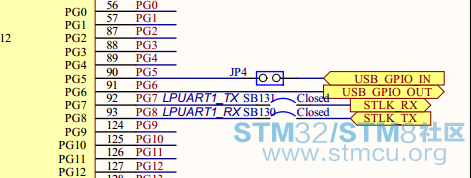
 usb_host.zip
(6.07 MB, 下载次数: 7)
usb_host.zip
(6.07 MB, 下载次数: 7)
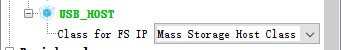
 微信公众号
微信公众号
 手机版
手机版

楼主:这片板子好像串口通讯是USART1,映像到PG7,PG8,连接到STLINK,不知道有没有关系。。
我懵了,CubeMX给的提示是PD8和PD9
而且OverCurren也只是配置了一个输入,并没有实质上的功能。即使有过流信号也公道了PG5.并不会送到ST-Link这端。
这个要先查具体原因。看在哪儿出错的。