
|
本教程介绍如何使用systemctl工具列出启动失败的systemd管理的各个服务。文内含长段代码可复制可往左滑,希望对大家有帮助! 列出启动失败的服务 [root@localhost ~]# systemctl list-units --state failedUNIT LOAD ACTIVE SUB DESCRIPTION ● httpd.service loaded failed failed The Apache HTTP Server LOAD = Reflects whether the unit definition was properly loaded. ACTIVE = The high-level unit activation state, i.e. generalization of SUB. SUB = The low-level unit activation state, values depend on unit type. 1 loaded units listed. Pass --all to see loaded but inactive units, too. To show all installed unit files use 'systemctl list-unit-files'. 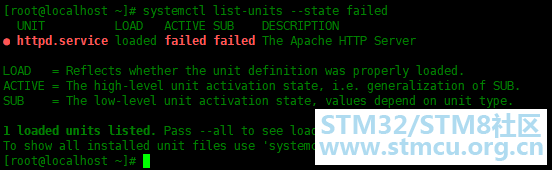
可以发现,有个一个服务启动失败了。
is-failed选项 可以使用is-failed选项检查指定的服务是否启动失败。如果启动失败,结果是failed。如果启动没有问题,结果是active。 failed [root@localhost ~]# systemctl is-failed vsftpd active 检查服务的状态 可以使用status选项,查看服务启动失败的原因,下面状态信息里面告诉我们,是httpd.conf配置文件354行有语法错误。 [root@localhost ~]# systemctl status httpd ● httpd.service - The Apache HTTP Server Loaded: loaded (/usr/lib/systemd/system/httpd.service; disabled; vendor preset: disabled) Active: failed (Result: exit-code) since Tue 2020-05-26 09:22:05 CST; 18min ago Docs: man:httpd(8) man:apachectl(8) Main PID: 2958 (code=exited, status=1/FAILURE) May 26 09:22:05 localhost systemd[1]: Starting The Apache HTTP Server... May 26 09:22:05 localhost httpd[2958]: httpd: Syntax error on line 354 of /etc/httpd/conf/httpd.conf: /...osed. May 26 09:22:05 localhost systemd[1]: httpd.service: main process exited, code=exited, status=1/FAILURE May 26 09:22:05 localhost kill[2959]: kill: cannot find process "" May 26 09:22:05 localhost systemd[1]: httpd.service: control process exited, code=exited status=1 May 26 09:22:05 localhost systemd[1]: Failed to start The Apache HTTP Server. May 26 09:22:05 localhost systemd[1]: Unit httpd.service entered failed state. May 26 09:22:05 localhost systemd[1]: httpd.service failed. Hint: Some lines were ellipsized, use -l to show in full.
使用journalctl查看服务的启动日志 如果使用systemctl status [unit]没有找到服务启动失败的原因,可以使用journalctl查看更多的启动日志。 下面操作是过滤出所有带有error的行,可以找到启动失败的服务。 May 26 09:22:05 localhost httpd[2958]: httpd: Syntax error on line 354 of /etc/httpd/conf/httpd.conf: /etc/httpd/conf/httpd.conf:354:was not closed. 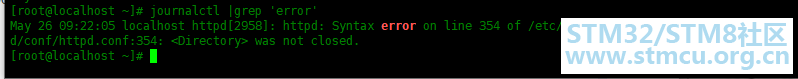
-- Logs begin at Sun 2020-05-24 06:52:52 CST, end at Tue 2020-05-26 09:48:03 CST. -- May 26 09:22:05 localhost systemd[1]: Starting The Apache HTTP Server... May 26 09:22:05 localhost httpd[2958]: httpd: Syntax error on line 354 of /etc/httpd/conf/httpd.conf: /etc/httpd/conf/httpd.conf:354:was not closed. May 26 09:22:05 localhost systemd[1]: httpd.service: main process exited, code=exited, status=1/FAILURE May 26 09:22:05 localhost kill[2959]: kill: cannot find process "" May 26 09:22:05 localhost systemd[1]: httpd.service: control process exited, code=exited status=1 May 26 09:22:05 localhost systemd[1]: Failed to start The Apache HTTP Server. May 26 09:22:05 localhost systemd[1]: Unit httpd.service entered failed state. May 26 09:22:05 localhost systemd[1]: httpd.service failed. #过滤出有错误的信息。 [root@localhost ~]# journalctl -u httpd.service |grep 'error' May 26 09:22:05 localhost httpd[2958]: httpd: Syntax error on line 354 of /etc/httpd/conf/httpd.conf: /etc/httpd/conf/httpd.conf:354:was not closed. 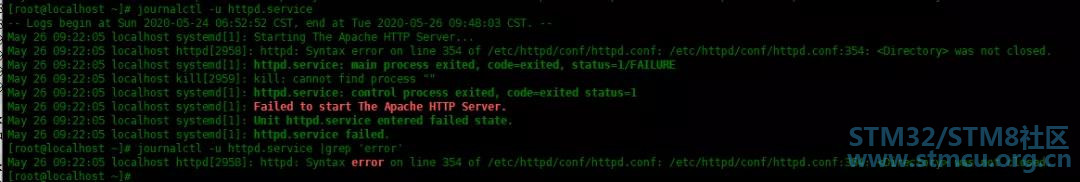
发现 /etc/httpd/conf/httpd.conf配置文件的354行,Directory标签没有关闭,返现原因了,就马上修改吧。
总 结 我们学习了如何使用systemctl命令显示在Linux上运行失败的服务/单元。有关详细信息,请查看systemctl手册。 |
 微信公众号
微信公众号
 手机版
手机版
