
|
设置并测试ESP8266 Wi Fi SOC. 设置SSID 及 PASSWORD串口打印状态信息 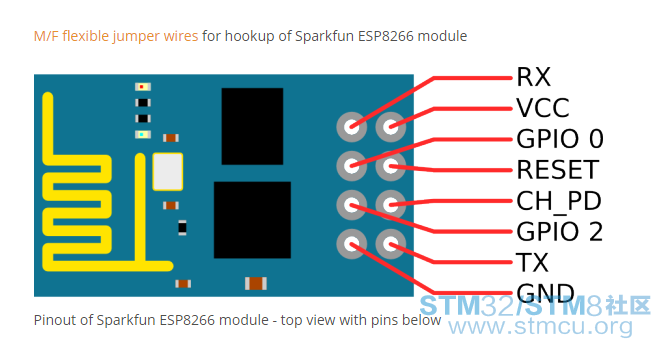
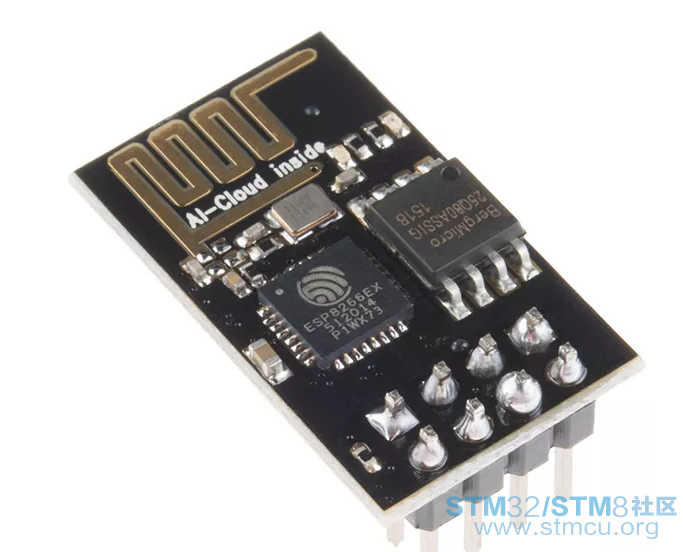
须注意 本模块采用3.3v供电 #include "mbed.h" Serial pc(USBTX, USBRX); Serial esp(D10, D2); // tx D10, rx D2 DigitalOut reset(D1); Timer t; int count,ended,timeout; char buf[1024]; char snd[255]; char ssid[32] = "mySSID"; // enter WiFi router ssid inside the quotes char pwd [32] = "myPASSWORD"; // enter WiFi router password inside the quotes void SendCMD(),getreply(),ESPconfig(),ESPsetbaudrate(); int main() { reset=0; //hardware reset for 8266 pc.baud(115200); // set what you want here depending on your terminal program speed pc.printf("\f\n\r-------------ESP8266 Hardware Reset-------------\n\r"); wait(0.5); reset=1; timeout=2; getreply(); esp.baud(115200); // change this to the new ESP8266 baudrate if it is changed at any time. //ESPsetbaudrate(); //****************** include this routine to set a different ESP8266 baudrate ****************** ESPconfig(); //****************** include Config to set the ESP8266 configuration *********************** // continuosly get AP list and IP while(1) { pc.printf("\n---------- Listing Acces Points ----------\r\n"); strcpy(snd, "AT+CWLAP\r\n"); SendCMD(); timeout=15; getreply(); pc.printf(buf); wait(2); pc.printf("\n---------- Get IP and MAC ----------\r\n"); strcpy(snd, "AT+CIFSR\r\n"); SendCMD(); timeout=10; getreply(); pc.printf(buf); wait(2); } } // Sets new ESP8266 baurate, change the esp.baud(xxxxx) to match your new setting once this has been executed void ESPsetbaudrate() { strcpy(snd, "AT+CIOBAUD=115200\r\n"); // change the numeric value to the required baudrate SendCMD(); } // +++++++++++++++++++++++++++++++++ This is for ESP8266 config only, run this once to set up the ESP8266 +++++++++++++++ void ESPconfig() { wait(5); strcpy(snd,"AT\r\n"); SendCMD(); wait(1); strcpy(snd,"AT\r\n"); SendCMD(); wait(1); strcpy(snd,"AT\r\n"); SendCMD(); timeout=1; getreply(); wait(1); pc.printf("\f---------- Starting ESP Config ----------\r\n\n"); pc.printf("---------- Reset & get Firmware ----------\r\n"); strcpy(snd,"AT+RST\r\n"); SendCMD(); timeout=5; getreply(); pc.printf(buf); wait(2); pc.printf("\n---------- Get Version ----------\r\n"); strcpy(snd,"AT+GMR\r\n"); SendCMD(); timeout=4; getreply(); pc.printf(buf); wait(3); // set CWMODE to 1=Station,2=AP,3=BOTH, default mode 1 (Station) pc.printf("\n---------- Setting Mode ----------\r\n"); strcpy(snd, "AT+CWMODE=1\r\n"); SendCMD(); timeout=4; getreply(); pc.printf(buf); wait(2); // set CIPMUX to 0=Single,1=Multi pc.printf("\n---------- Setting Connection Mode ----------\r\n"); strcpy(snd, "AT+CIPMUX=1\r\n"); SendCMD(); timeout=4; getreply(); pc.printf(buf); wait(2); pc.printf("\n---------- Listing Access Points ----------\r\n"); strcpy(snd, "AT+CWLAP\r\n"); SendCMD(); timeout=15; getreply(); pc.printf(buf); wait(2); pc.printf("\n---------- Connecting to AP ----------\r\n"); pc.printf("ssid = %s pwd = %s\r\n",ssid,pwd); strcpy(snd, "AT+CWJAP=\""); strcat(snd, ssid); strcat(snd, "\",\""); strcat(snd, pwd); strcat(snd, "\"\r\n"); SendCMD(); timeout=10; getreply(); pc.printf(buf); wait(5); pc.printf("\n---------- Get IP's ----------\r\n"); strcpy(snd, "AT+CIFSR\r\n"); SendCMD(); timeout=3; getreply(); pc.printf(buf); wait(1); pc.printf("\n---------- Get Connection Status ----------\r\n"); strcpy(snd, "AT+CIPSTATUS\r\n"); SendCMD(); timeout=5; getreply(); pc.printf(buf); pc.printf("\n\n\n If you get a valid (non zero) IP, ESP8266 has been set up.\r\n"); pc.printf(" Run this if you want to reconfig the ESP8266 at any time.\r\n"); pc.printf(" It saves the SSID and password settings internally\r\n"); wait(10); } void SendCMD() { esp.printf("%s", snd); } void getreply() { memset(buf, '\0', sizeof(buf)); t.start(); ended=0; count=0; while(!ended) { if(esp.readable()) { buf[count] = esp.getc(); count++; } if(t.read() > timeout) { ended = 1; t.stop(); t.reset(); } } } 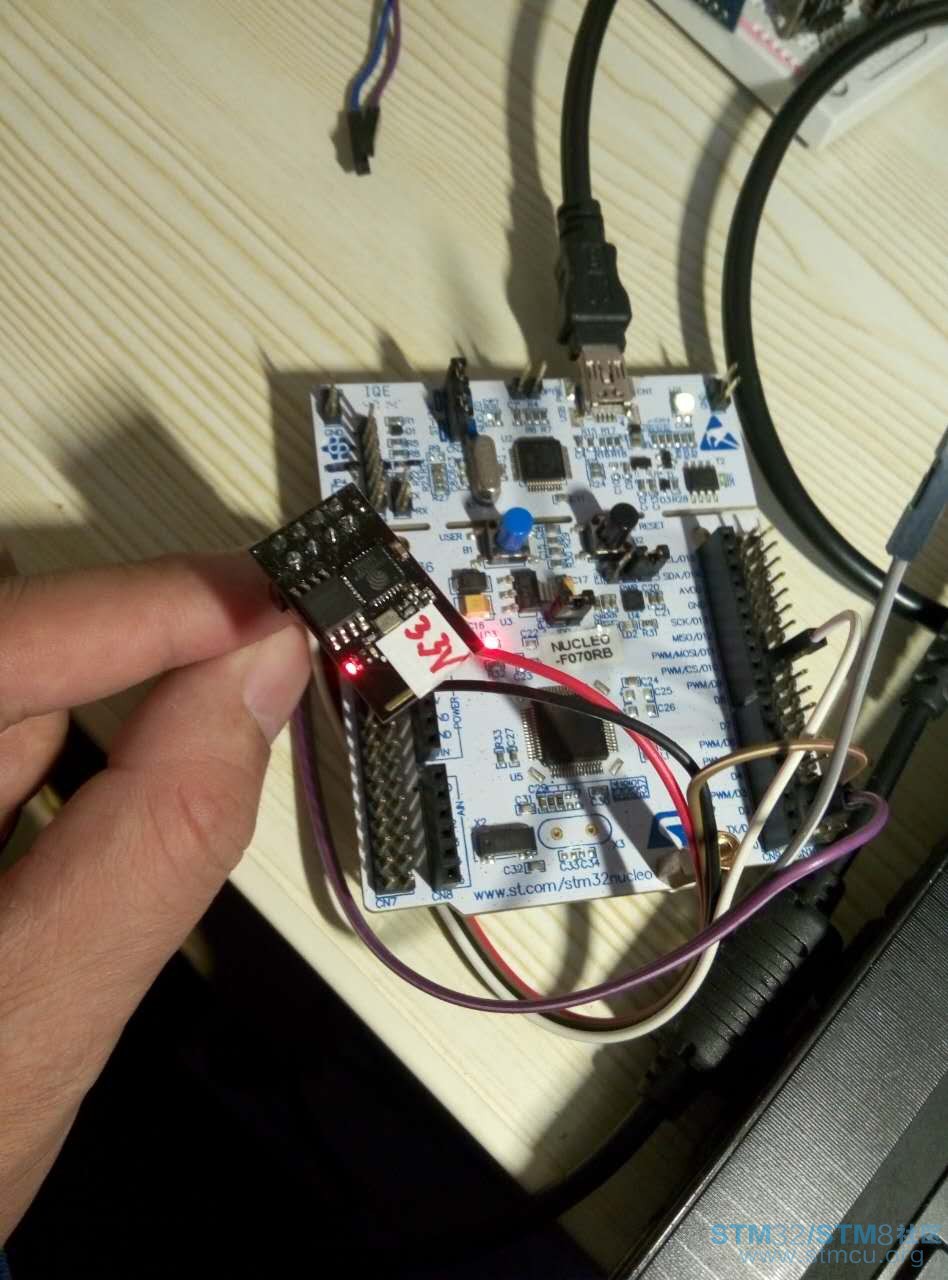
|

本程序将允许你检查设置是否正常,并且从WiFi路由器获取有效的IP地址。
在将代码下载到编译器窗口后,将需要查找和更改单独的WiFi设置的“SSID”和“密码”字段,然后重新编译和下载。
更改后才能连接到你的WiFi上并获取IP地址。在此代码中,SSID和密码数据在“main.cpp”中找到。
一旦你设置它,芯片会保存。某些WiFi安全设置可能需要设备的MAC地址,并且还输出此信息。
因此,要先运行此程序,并让它使用一个有效的IP地址。
如果你的初始Wi Fi设置有问题,它将显示帮助的状态消息。
转自:http://developer.mbed.org/users/ ... h-the-mbed-lpc1768/
楼主辛苦