
.png) STMCU小助手
发布时间:2022-9-7 15:55
STMCU小助手
发布时间:2022-9-7 15:55
|
一、printf()函数重定向 方法一:使用MicroLIB库 1. 勾选 Use MicroLIB 具体如下图所示: 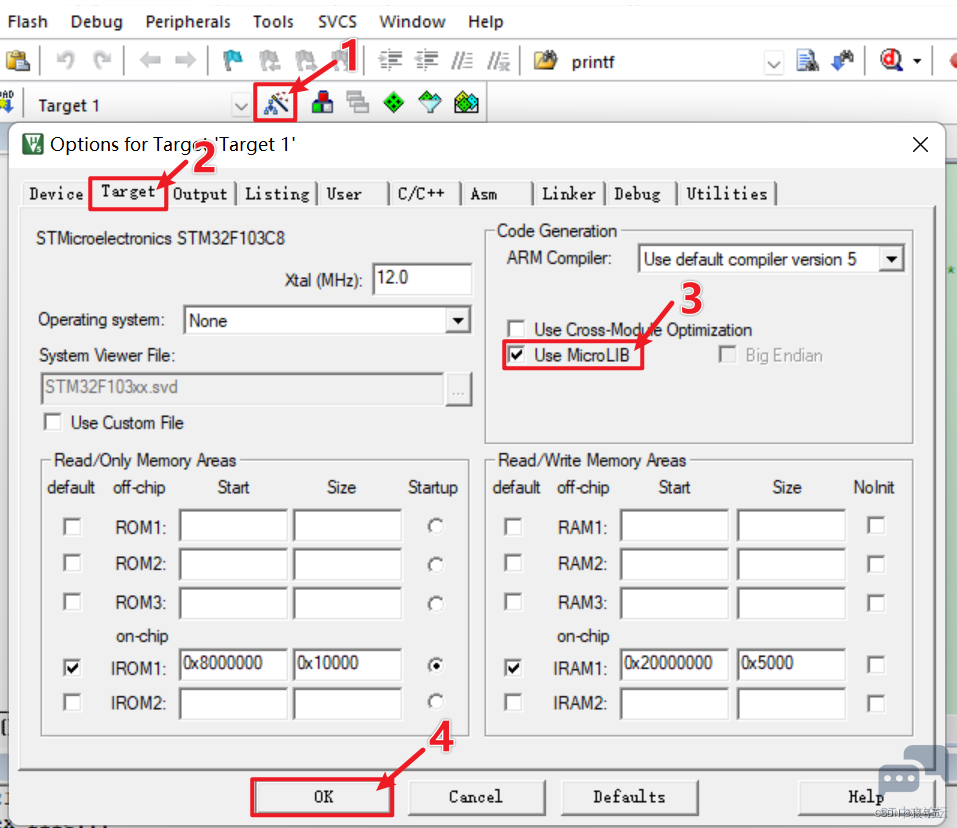
2. 重定向 fputc 函数 具体代码如下:
将此代码一般是添加在对应的串口通信文件中,我这里是添加在 Uart1.c 文件中。 方法二:不使用MicroLIB库 不用勾选 Use MicroLIB,直接在 Uart1.c 文件中添加以下代码:
二、printf()输出数据 1. printf()函数详解 点击蓝色文字,可以跳转到printf()函数详解文章。 C语言:printf()—格式数据输出 2. printf()函数输出数据调试实验 我单片机中程序的功能是:每200ms发送一次 工欲善其事,必先利其器。 具体程序如下: main.c
串口调试助手的现象如下: 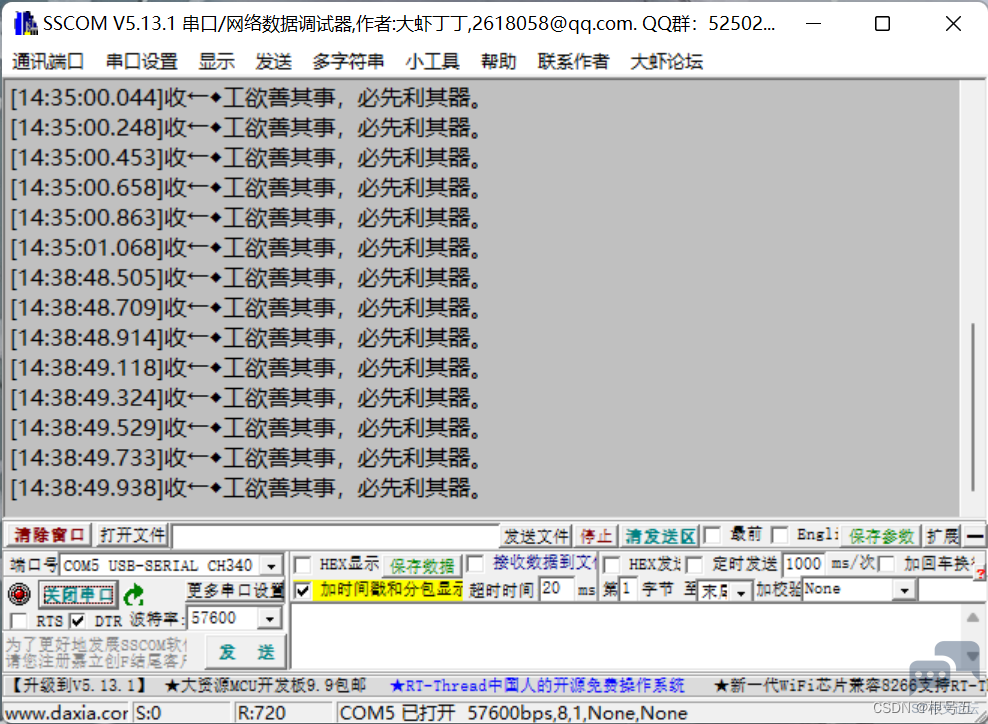
———————————————— 版权声明:根号五 |
STM32固件库分享,超全系列整理
【MCU实战经验】基于STM32F103的二轮平衡车(6轴上位机 源代...
10张图带你完全掌握STM32 GPIO,从入门到精通,收藏就够了!
如果你解决了这些问题,就可以直接学STM32
STM32的分类和选型
学习STM32很简单?
STM32到底由什么组成?内核和外设的关系又是怎样的?看这篇!
GD32和STM32的区别在哪里??
入门嵌入式,为什么都要先学STM32??
STM32中断响应延迟优化:从NVIC配置到DMA加速的极致性能调优
 微信公众号
微信公众号
 手机版
手机版
