
使用STM32CubeMX进行硬件配置UART4时,如果配置PC10 & PC11位串口的收发,配置如下:
而根据官方STM32L452的datasheet,AF8对应的复用功能有UART4,同时对应的有PA0 & PA1和 PC10 & PC11。 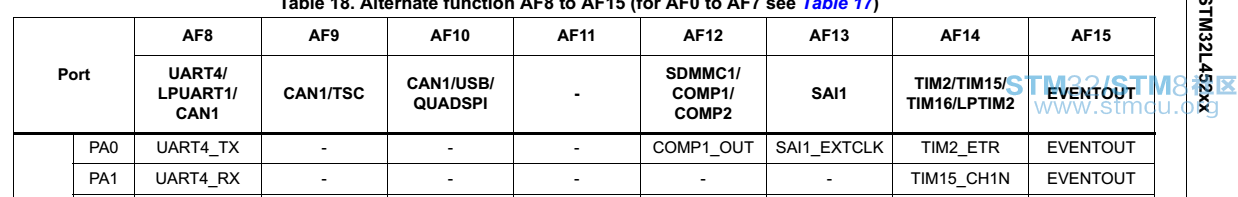
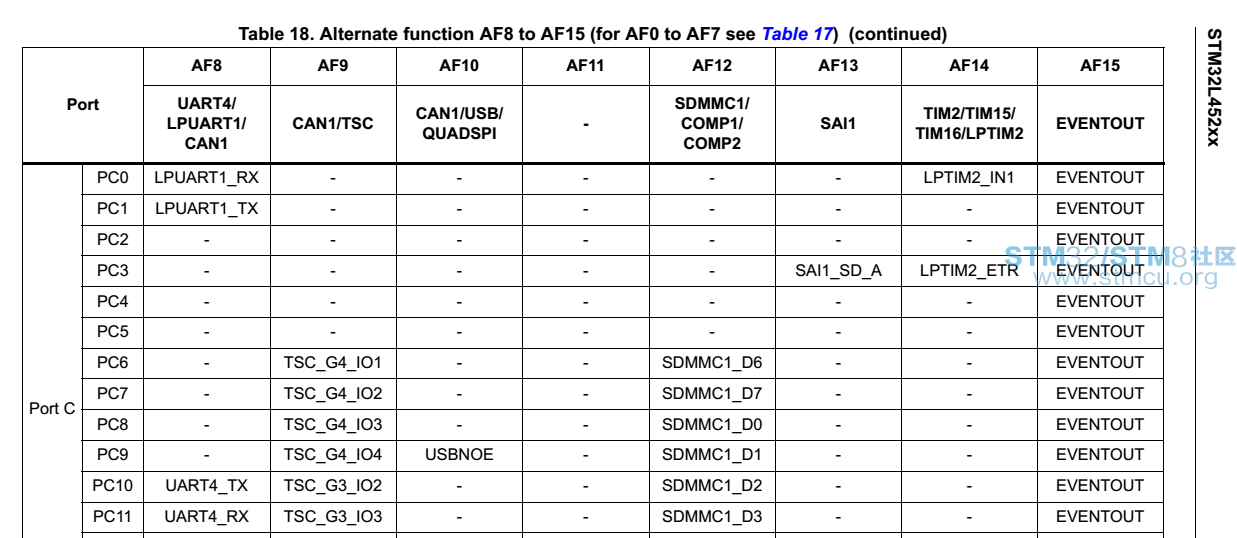
那么问题是,单片机是如何用户设置的UART4引脚对应的是PA0 & PA1还是 PC10 & PC11? 郁闷一天了。 |
问个关于STM32L4 SPI读数据,前3个字节永远是0
STM32L432 2个SPI同时使用的问题
STM32L476 ADC采集内部温度传感器电压值
STM32L431通过串口下载程序问题
ST的hal库有问题手头有STM32L4或STM32F7的帮忙测试DMA SD卡
STM32L476-Discovery开发板如何进行串口固件烧写
大家有用到STM32L433的CAN通信的吗?
STM32L4 FFT 自带arm_math.h编译不成功
想问一个关于STM32L475 flash的问题
谁有STM32L476的编程手册,传一个,感谢
 微信公众号
微信公众号
 手机版
手机版

沉下心,仔细查看HAL库函数源码,HAL_GPIO_Init()函数中
仿真结果如下:
AFRH 或AFRL寄存器的值都是AF8(0x8),bit位不同。
最后把PA 或者PC作为UART4复用功能IO。
菜鸟见解,大神看到多多指教!
多谢指导
卡死是什么情况?
有没有清除中断标志位?