LED、LCD、KEY模块为必考模块
考题总结
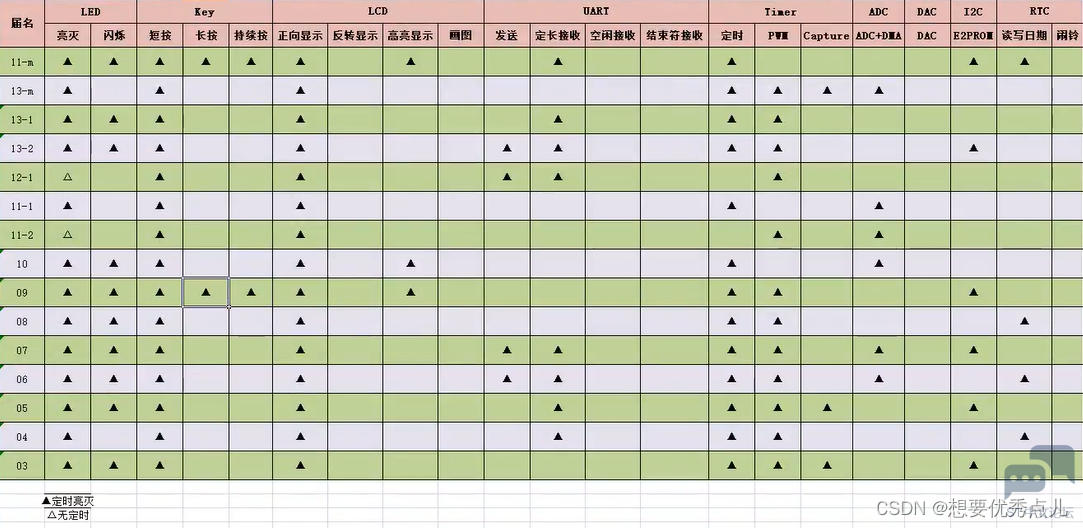
一、LCD模块
1.把Inc和Src文件中的几个.h文件和.c文件复制到相应文件夹里
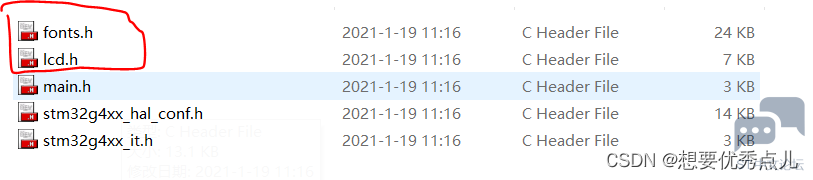
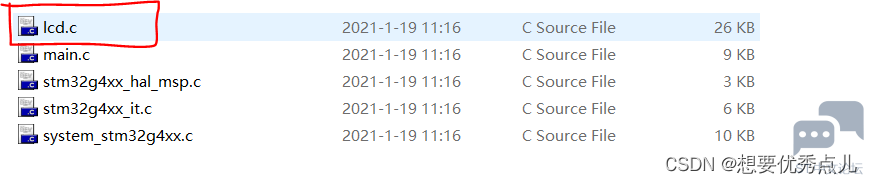
2.由产品手册可知LCD模块和LED模块公用PC8-PC15引脚,为了避免引起冲突,需要对以下三个函数做一下修改:
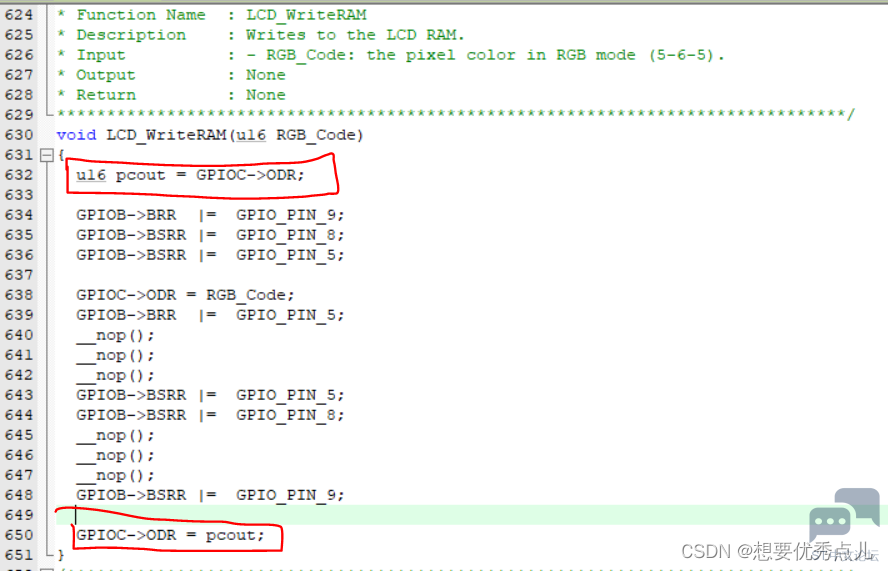
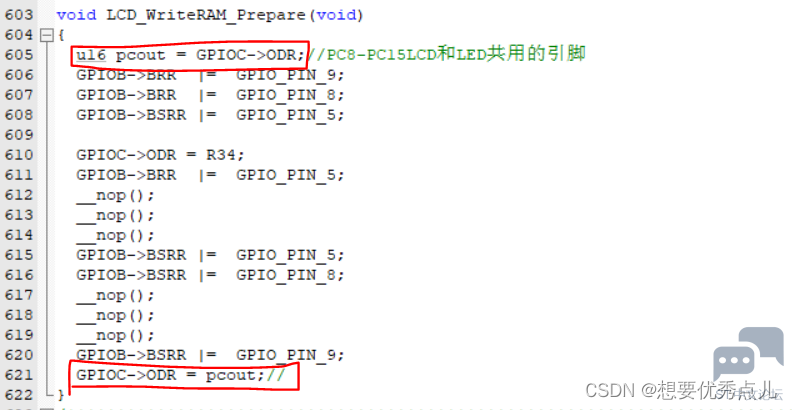
3.LCD高亮显示
- //LCD processing function
- void LCD_Proc(void)
- {
- if(Show_Flag == 1){
- LCD_SetBackColor(Black);
- LCD_SetTextColor(White);
- LCD_DisplayStringLine(Line1, (uint8_t *)" Data");
- LCD_DisplayStringLine(Line3, (uint8_t *)Show_CNBR);
- LCD_DisplayStringLine(Line5, (uint8_t *)Show_VNBR);
- LCD_DisplayStringLine(Line7, (uint8_t *)Show_IDLE);
- }else if(Show_Flag == 2){
- if(HiLi_Flag == 0){
- LCD_SetBackColor(Black);
- LCD_SetTextColor(White);
- LCD_DisplayStringLine(Line1, (uint8_t *)" Para");
- LCD_DisplayStringLine(Line3, (uint8_t *)Show_CNBR_Price);
- LCD_DisplayStringLine(Line5, (uint8_t *)Show_VNBR_Price);
- LCD_DisplayStringLine(Line7, (uint8_t *)" ");
- }else if(HiLi_Flag == 1){//
- LCD_SetBackColor(White);
- LCD_SetTextColor(Black);
- LCD_DisplayChar(Line3,(320-(16*10)),Show_CNBR_Price[10]);
- LCD_DisplayChar(Line3,(320-(16*11)),Show_CNBR_Price[11]);
- LCD_DisplayChar(Line3,(320-(16*12)),Show_CNBR_Price[12]);
- LCD_DisplayChar(Line3,(320-(16*13)),Show_CNBR_Price[13]);
- if(C_Dot_Flag == 1)//做了一个位数的变化,比如3.50变成10.50,判断一下最后一位要不要高亮,如果不要就用空格来代替
- LCD_DisplayChar(Line3,(320-(16*14)),Show_CNBR_Price[14]);
- else{
- LCD_SetBackColor(Black);
- LCD_SetTextColor(White);
- LCD_DisplayChar(Line3,(320-(16*14)),' ');
- }
- LCD_SetBackColor(Black);
- LCD_SetTextColor(White);
- LCD_DisplayStringLine(Line5, (uint8_t *)Show_VNBR_Price);
- }else if(HiLi_Flag == 2){
- LCD_SetBackColor(Black);
- LCD_SetTextColor(White);
- LCD_DisplayStringLine(Line3, (uint8_t *)Show_CNBR_Price);
-
- LCD_SetBackColor(White);
- LCD_SetTextColor(Black);
- LCD_DisplayChar(Line5,(320-(16*10)),Show_VNBR_Price[10]);
- LCD_DisplayChar(Line5,(320-(16*11)),Show_VNBR_Price[11]);
- LCD_DisplayChar(Line5,(320-(16*12)),Show_VNBR_Price[12]);
- LCD_DisplayChar(Line5,(320-(16*13)),Show_VNBR_Price[13]);
- if(V_Dot_Flag == 1)
- LCD_DisplayChar(Line5,(320-(16*14)),Show_VNBR_Price[14]);
- else{
- LCD_SetBackColor(Black);
- LCD_SetTextColor(White);
- LCD_DisplayChar(Line5,(320-(16*14)),' ');
- }
- }
- }
- }
二、LED模块
1.led.h文件用模板就可以
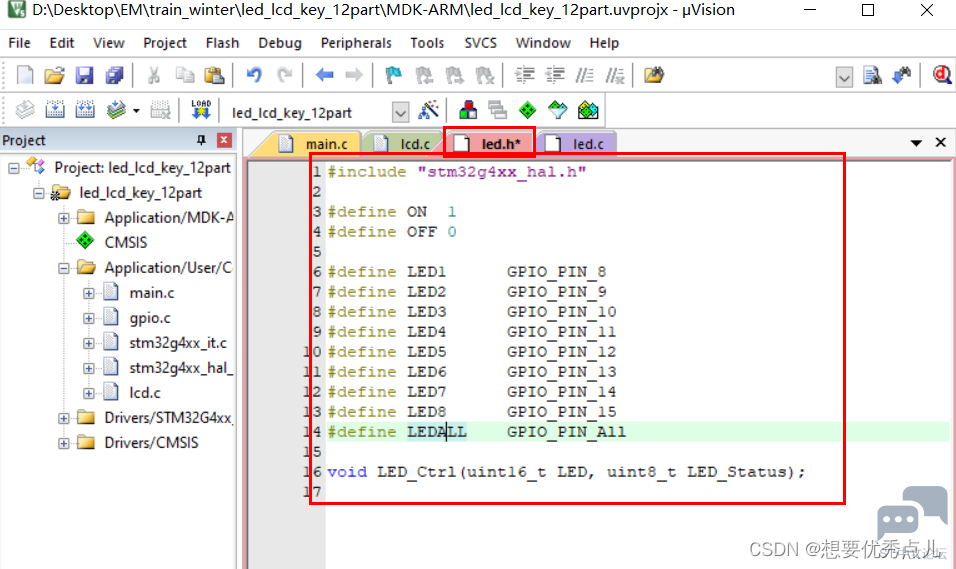
- #include "stm32g4xx_hal.h"
-
- #define ON 1
- #define OFF 0
-
- #define LED1 GPIO_PIN_8
- #define LED2 GPIO_PIN_9
- #define LED3 GPIO_PIN_10
- #define LED4 GPIO_PIN_11
- #define LED5 GPIO_PIN_12
- #define LED6 GPIO_PIN_13
- #define LED7 GPIO_PIN_14
- #define LED8 GPIO_PIN_15
- #define LEDALL GPIO_PIN_All
-
- void LED_Ctrl(uint16_t LED, uint8_t LED_Status);
2.led.c文件----直接用模板,闪烁、亮灭都用那一个函数
如果要闪烁的话:灯亮了之后加一个HAL_DLAY()函数就行
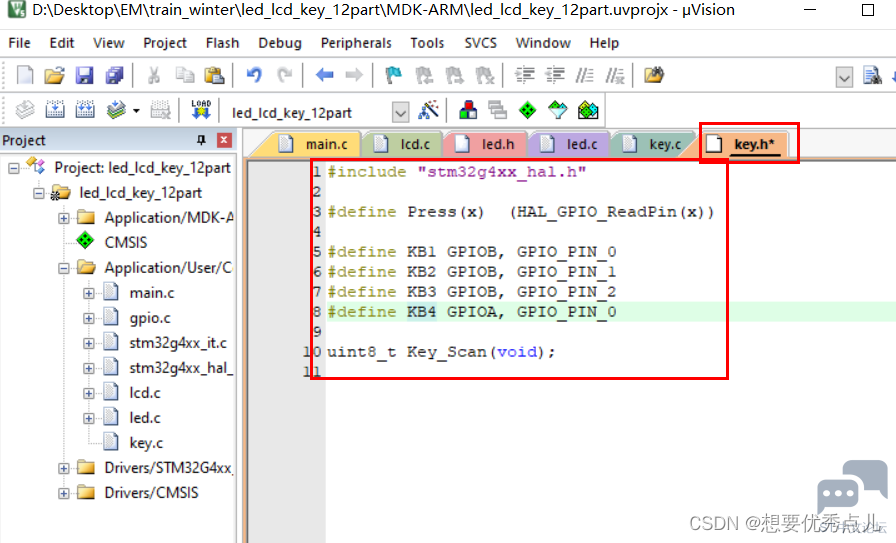
- #include "led.h"
-
- void LED_Ctrl(uint16_t LED, uint8_t LED_Status)
- {
- if(LED_Status == ON){ //ÁÁµÆ
- HAL_GPIO_WritePin(GPIOC,LED,GPIO_PIN_RESET);
- HAL_GPIO_WritePin(GPIOD,GPIO_PIN_2,GPIO_PIN_SET);
- HAL_GPIO_WritePin(GPIOD,GPIO_PIN_2,GPIO_PIN_RESET);
- }
- else{ //ÃðµÆ
- HAL_GPIO_WritePin(GPIOC,LED,GPIO_PIN_SET);
- HAL_GPIO_WritePin(GPIOD,GPIO_PIN_2,GPIO_PIN_SET);
- HAL_GPIO_WritePin(GPIOD,GPIO_PIN_2,GPIO_PIN_RESET);
- }
- }
三、KEY模块
1.key.h-----用模板(不管是中断的方式还是while循环的方式查找是否有按键,都统一了)
- #include "stm32g4xx_hal.h"
-
- #define Press(x) (HAL_GPIO_ReadPin(x))
-
- #define KB1 GPIOB, GPIO_PIN_0
- #define KB2 GPIOB, GPIO_PIN_1
- #define KB3 GPIOB, GPIO_PIN_2
- #define KB4 GPIOA, GPIO_PIN_0
-
- uint8_t Key_Scan(void);
2.key.c这个文件只保留了短按
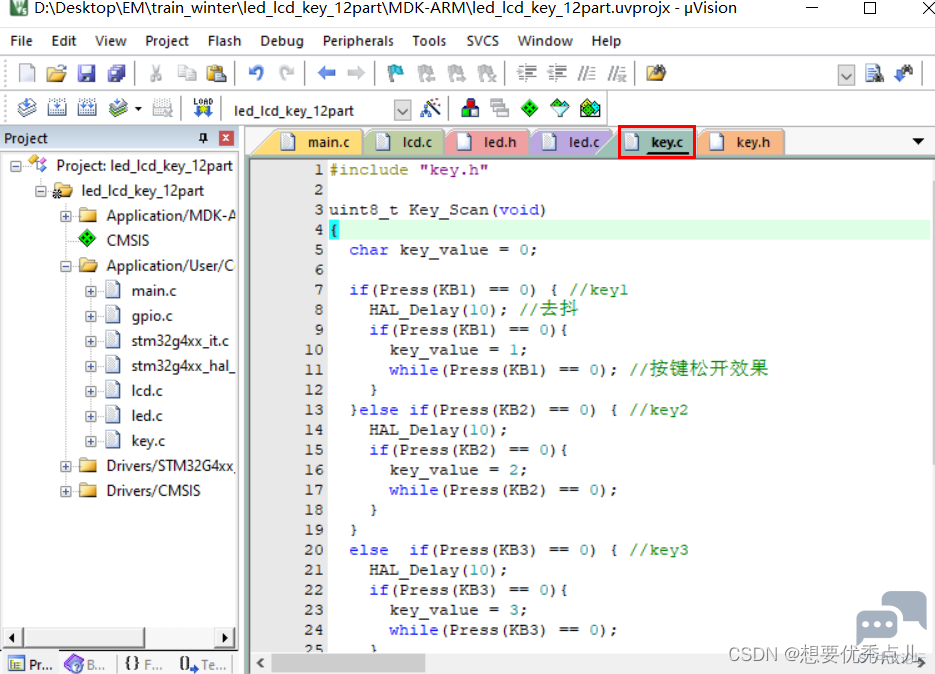
- #include "key.h"
-
- uint8_t Key_Scan(void)
- {
- char key_value = 0;
-
- if(Press(KB1) == 0) { //key1
- HAL_Delay(10); //È¥¶¶
- if(Press(KB1) == 0){
- key_value = 1;
- while(Press(KB1) == 0); //°´¼üËÉ¿ªÐ§¹û
- }
- }else if(Press(KB2) == 0) { //key2
- HAL_Delay(10);
- if(Press(KB2) == 0){
- key_value = 2;
- while(Press(KB2) == 0);
- }
- }
- else if(Press(KB3) == 0) { //key3
- HAL_Delay(10);
- if(Press(KB3) == 0){
- key_value = 3;
- while(Press(KB3) == 0);
- }
- }
- else if(Press(KB4) == 0) { //key4
- HAL_Delay(10);
- if(Press(KB4) == 0){
- key_value = 4;
- while(Press(KB4) == 0);
- }
- }
-
- return key_value;
- }
-
四、KEY.it模块---按键通过中断的方式实现
1.key_it.h文件
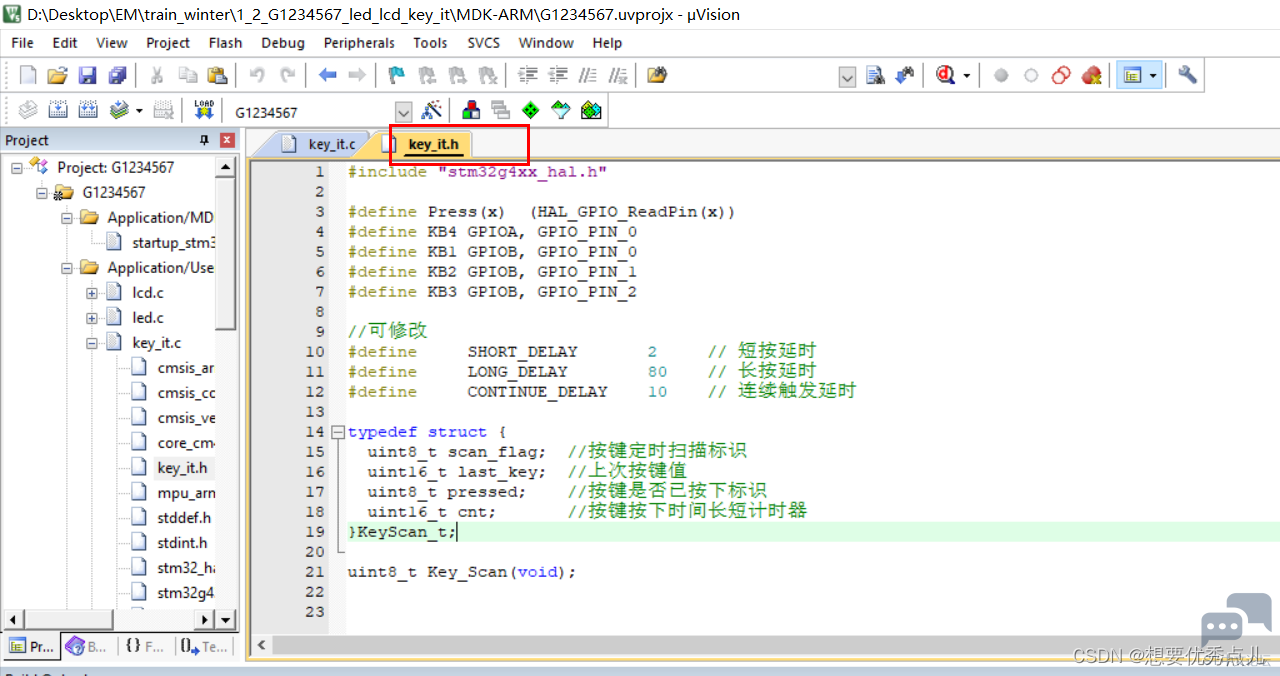
- #include "stm32g4xx_hal.h"
-
- #define Press(x) (HAL_GPIO_ReadPin(x))
- #define KB4 GPIOA, GPIO_PIN_0
- #define KB1 GPIOB, GPIO_PIN_0
- #define KB2 GPIOB, GPIO_PIN_1
- #define KB3 GPIOB, GPIO_PIN_2
-
- //¿ÉÐÞ¸Ä
- #define SHORT_DELAY 2 // ¶Ì°´ÑÓʱ
- #define LONG_DELAY 80 // ³¤°´ÑÓʱ
- #define CONTINUE_DELAY 10 // Á¬Ðø´¥·¢ÑÓʱ
-
- typedef struct {
- uint8_t scan_flag; //°´¼ü¶¨Ê±É¨Ãè±êʶ
- uint16_t last_key; //Éϴΰ´¼üÖµ
- uint8_t pressed; //°´¼üÊÇ·ñÒÑ°´Ï±êʶ
- uint16_t cnt; //°´¼ü°´ÏÂʱ¼ä³¤¶Ì¼ÆʱÆ÷
- }KeyScan_t;
-
- uint8_t Key_Scan(void);
2.key_it.c文件
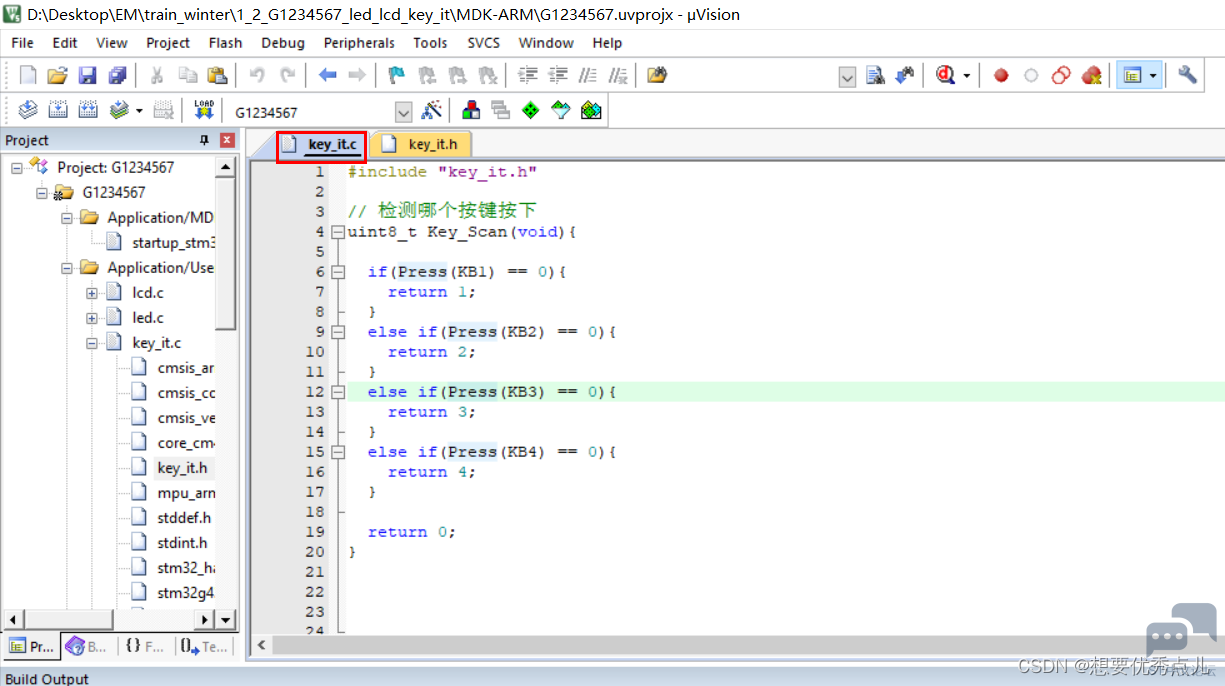
- #include "key_it.h"
-
- // ¼ì²âÄĸö°´¼ü°´ÏÂ
- uint8_t Key_Scan(void){
-
- if(Press(KB1) == 0){
- return 1;
- }
- else if(Press(KB2) == 0){
- return 2;
- }
- else if(Press(KB3) == 0){
- return 3;
- }
- else if(Press(KB4) == 0){
- return 4;
- }
-
- return 0;
- }
五、主函数---主要是KEY模块有所变动
注意:LCD初始化放在LED初始化前边
1.key_it.h文件
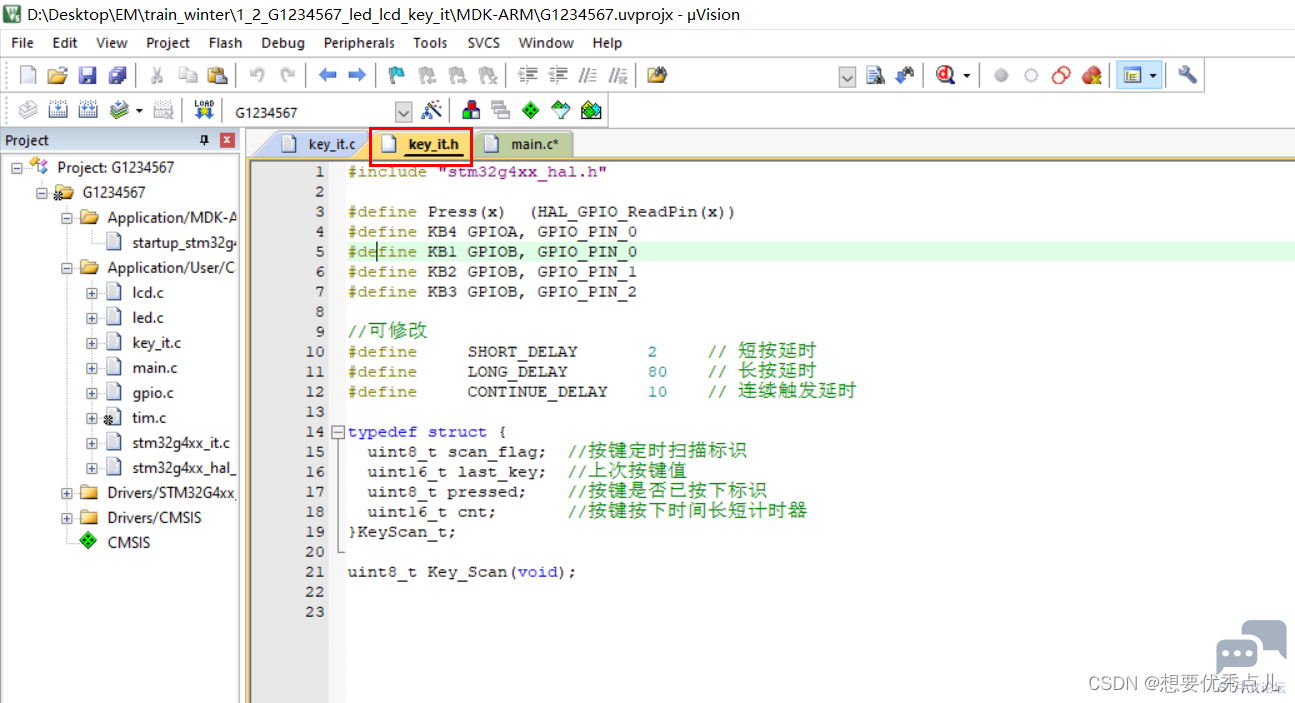
- #include "stm32g4xx_hal.h"
-
- #define Press(x) (HAL_GPIO_ReadPin(x))
- #define KB4 GPIOA, GPIO_PIN_0
- #define KB1 GPIOB, GPIO_PIN_0
- #define KB2 GPIOB, GPIO_PIN_1
- #define KB3 GPIOB, GPIO_PIN_2
-
- //¿ÉÐÞ¸Ä
- #define SHORT_DELAY 2 // ¶Ì°´ÑÓʱ
- #define LONG_DELAY 80 // ³¤°´ÑÓʱ
- #define CONTINUE_DELAY 10 // Á¬Ðø´¥·¢ÑÓʱ
-
- typedef struct {
- uint8_t scan_flag; //°´¼ü¶¨Ê±É¨Ãè±êʶ
- uint16_t last_key; //Éϴΰ´¼üÖµ
- uint8_t pressed; //°´¼üÊÇ·ñÒÑ°´Ï±êʶ
- uint16_t cnt; //°´¼ü°´ÏÂʱ¼ä³¤¶Ì¼ÆʱÆ÷
- }KeyScan_t;
-
- uint8_t Key_Scan(void);
-
2.key_it.c文件
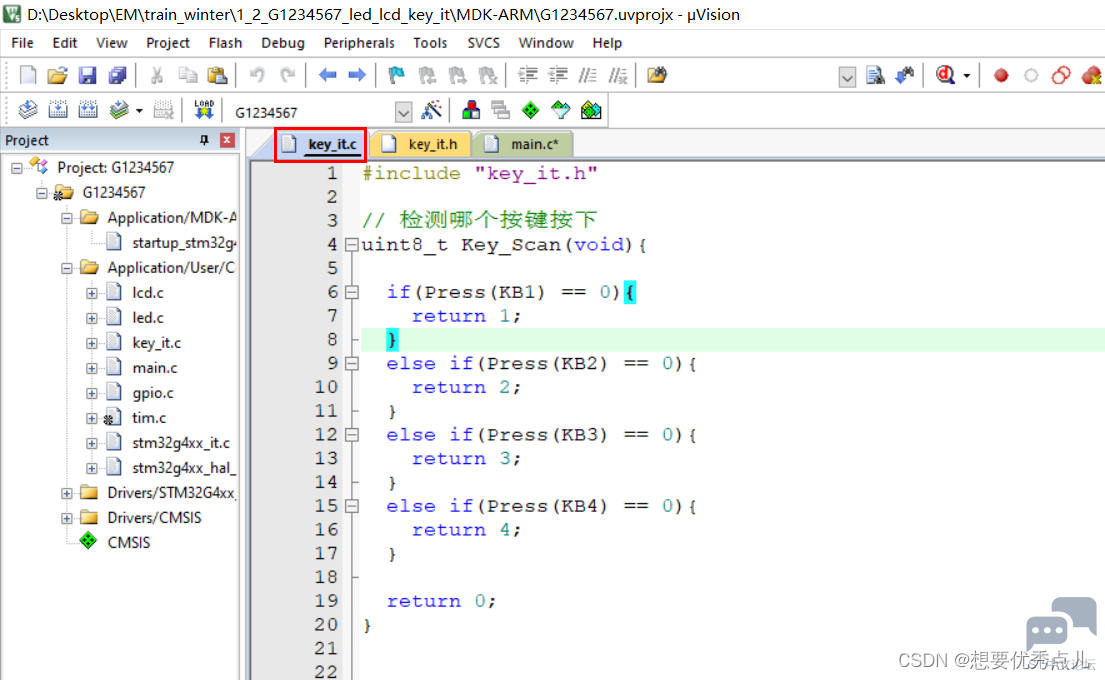
3.
- #include "key_it.h"
-
- // ¼ì²âÄĸö°´¼ü°´ÏÂ
- uint8_t Key_Scan(void){
-
- if(Press(KB1) == 0){
- return 1;
- }
- else if(Press(KB2) == 0){
- return 2;
- }
- else if(Press(KB3) == 0){
- return 3;
- }
- else if(Press(KB4) == 0){
- return 4;
- }
-
- return 0;
- }
-
-
-
3.main.c文件中的Key_It_Pro()函数---里面有三种情况(短按、长按和持续按)
- //Key processing function
- void Key_It_Proc(void){
- if(key.scan_flag == 1){
- key.scan_flag = 0;
-
- uint8_t cur_key = Key_Scan(); // »ñÈ¡µ±Ç°°´¼üÖµ
- uint8_t key_down = cur_key & (cur_key ^ key.last_key); // ¼ì²âϽµÑØ£¬Ö»ÓеÚÒ»´Î°´¼ü°´ÏÂʱ²»µÈÓÚ0
- uint8_t key_up = ~cur_key & (cur_key ^ key.last_key); // ¼ì²âÉÏÉýÑØ£¬±ØÐëÏÈÓа´¼ü°´Ï£¬ÔÙÊÍ·Åʱ²»µÈÓÚ0
-
- if(key_down != 0){ // °´¼ü°´ÏÂʱ´¥·¢
- key.pressed = 1; // °´Ï±êʶÖÃ1
- key.cnt = 0; // ¼ÆʱÇå0
- }
-
- if(key_up != 0){ // °´¼üÊÍ·Åʱ´¥·¢
- key.pressed = 0;
- }
-
- if(key.pressed == 1){ // °´¼ü´¦ÓÚ°´ÏÂ״̬
- key.cnt++;
- if(key.cnt == LONG_DELAY){ // ³¤°´
- switch(cur_key){
- case 1:
- break;
- case 2:
- break;
- case 3:
- break;
- case 4:
- break;
- default:
- break;
- }
- }else if(key.cnt >= LONG_DELAY+CONTINUE_DELAY){ // ³ÖÐø³¤°´
- switch(cur_key){
- case 1:
- break;
- case 2:
- break;
- case 3:
- break;
- case 4:
- break;
- default:
- break;
- }
- }
- }else {
- if(key.last_key != 0 && key.cnt >= SHORT_DELAY && key.cnt < LONG_DELAY){ //¶Ì°´
- switch(key.last_key){ // ÓÉÓÚÕâ´Î°´¼üÒѾ̧Æ𣬼üֵΪNOKEY£¬ËùÒÔÖ»ÓÐÅжÏÉϴεļüÖµ
- case 1:
- Show_Flag++;
- if(Show_Flag == 3)
- Show_Flag = 1;
- break;
- case 2:
- if(Show_Flag == 2)
- {
- CNBR_Price += 0.5f;
- VNBR_Price += 0.5f;
- }
- break;
- case 3:
- if(Show_Flag == 2)
- {
- CNBR_Price -= 0.5f;
- VNBR_Price -= 0.5f;
- if(CNBR_Price < 0)
- CNBR_Price = 0.0f;
- if(VNBR_Price < 0)
- VNBR_Price = 0.0f;
- }
- break;
- case 4:
- break;
- default:
- ;
- }
- }
- }
- key.last_key = cur_key;
- }
- }
-
- void Led_Proc(void)
- {
- if(IDEL_Size > 0)
- LED_Ctrl(LED1, ON);
- else
- LED_Ctrl(LED1, OFF);
- }
————————————————
版权声明:想要优秀点儿
|

.png) STMCU小助手
发布时间:2023-3-2 13:47
STMCU小助手
发布时间:2023-3-2 13:47
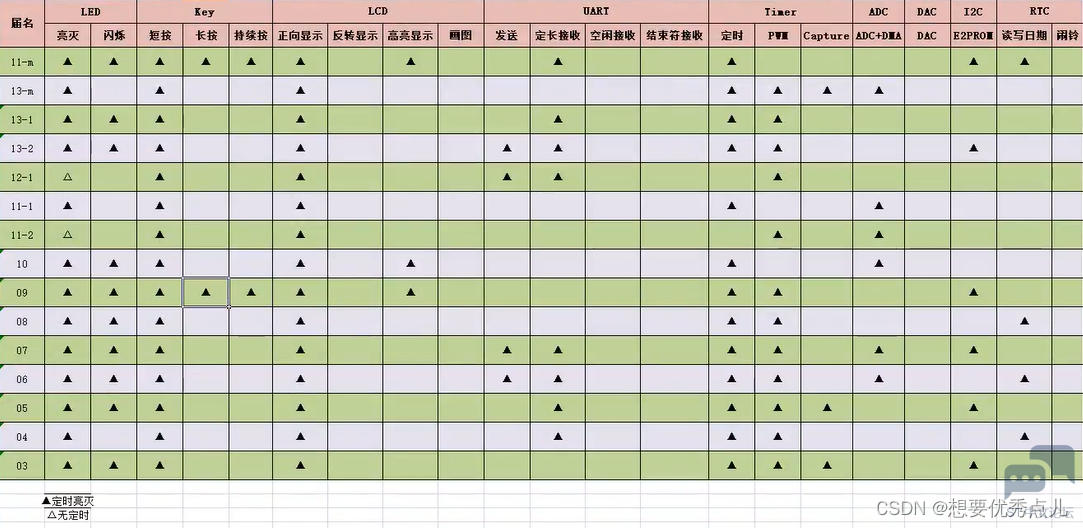
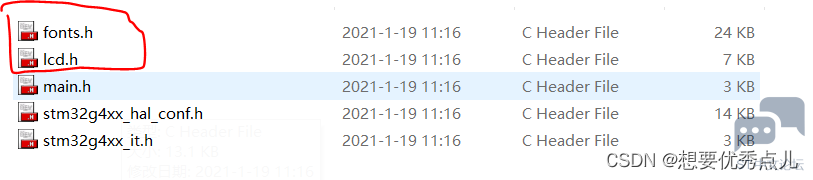
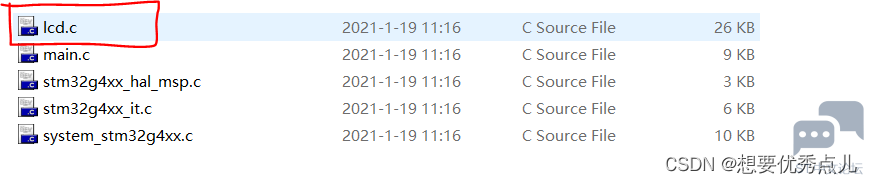
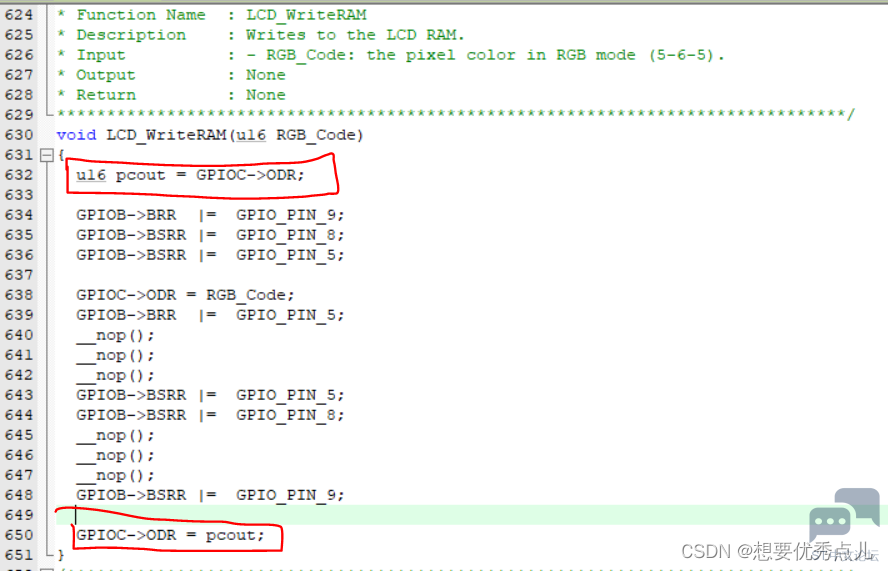
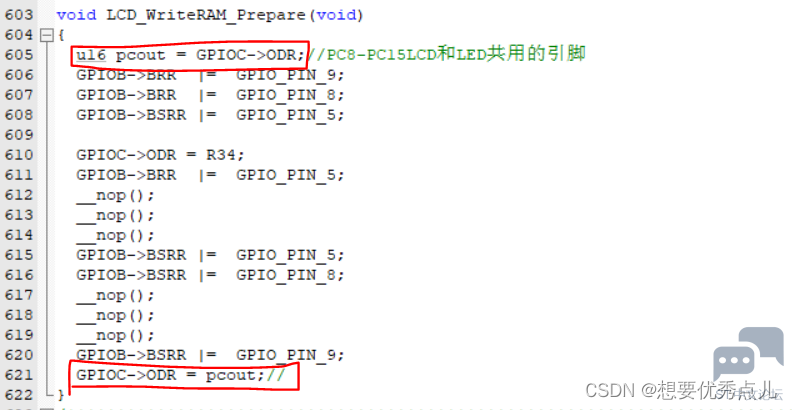
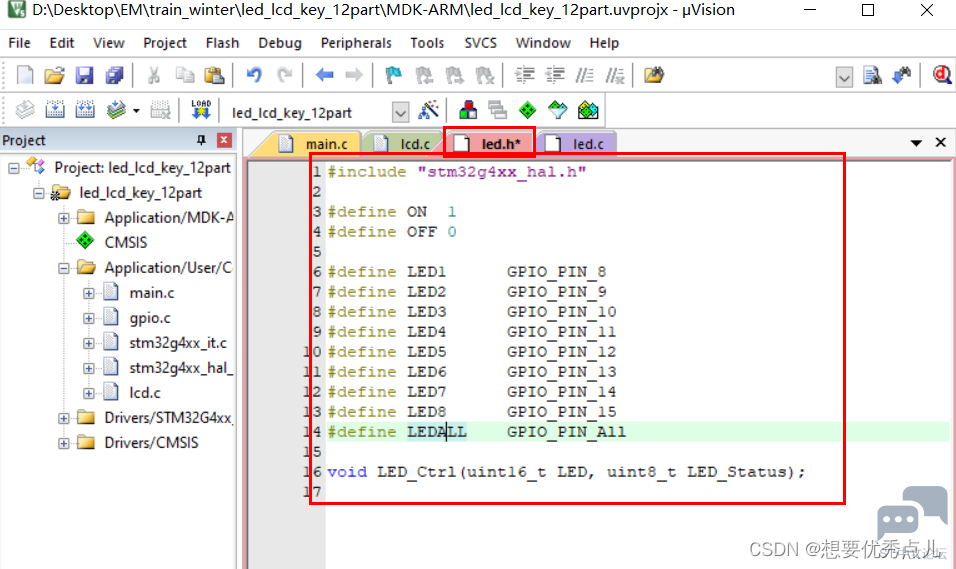
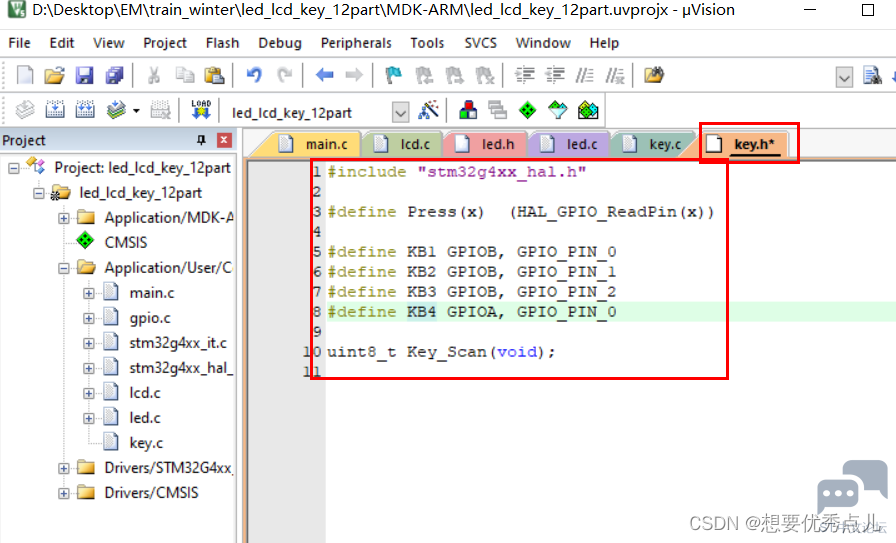
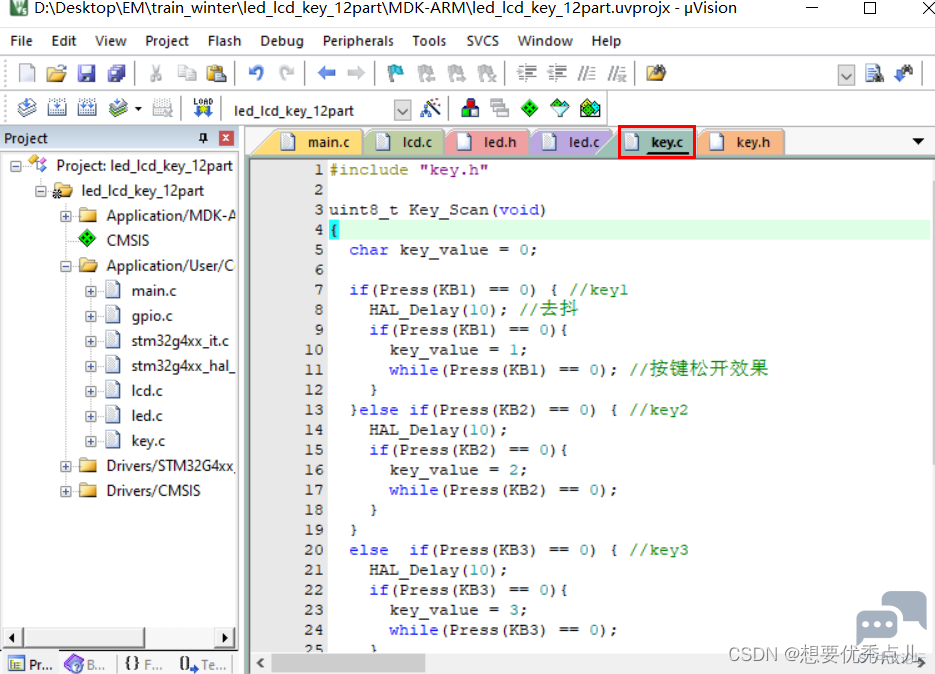
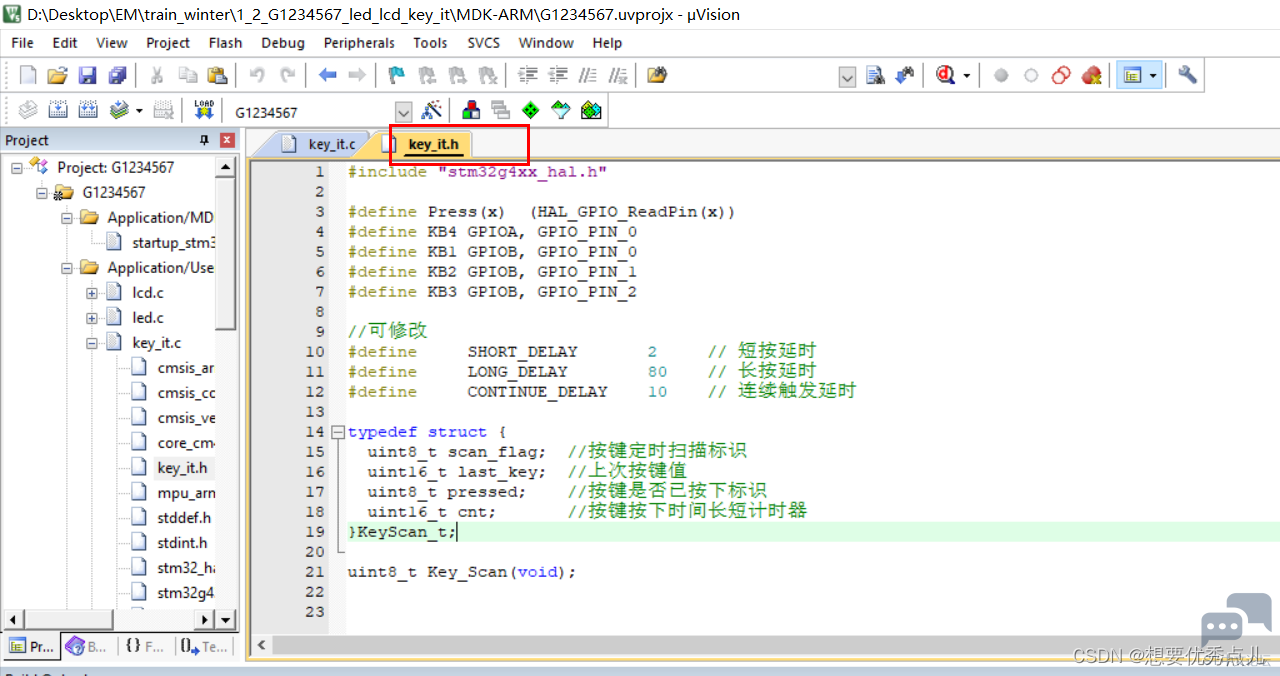
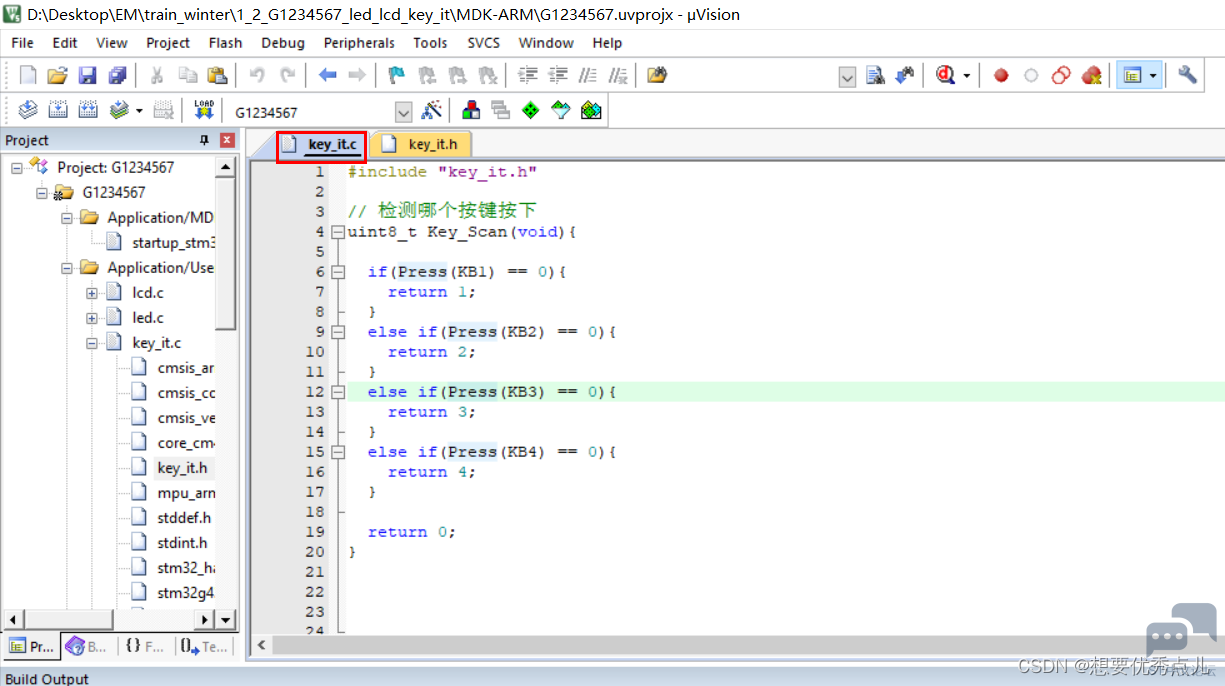
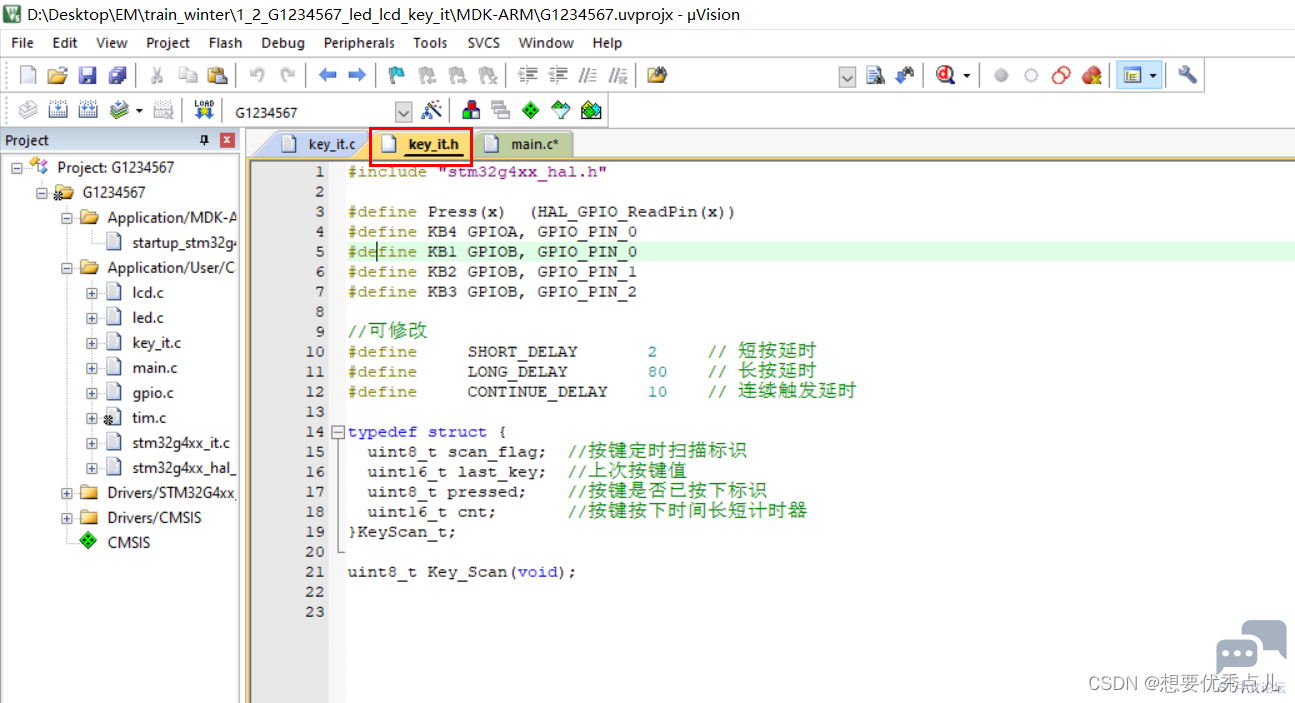
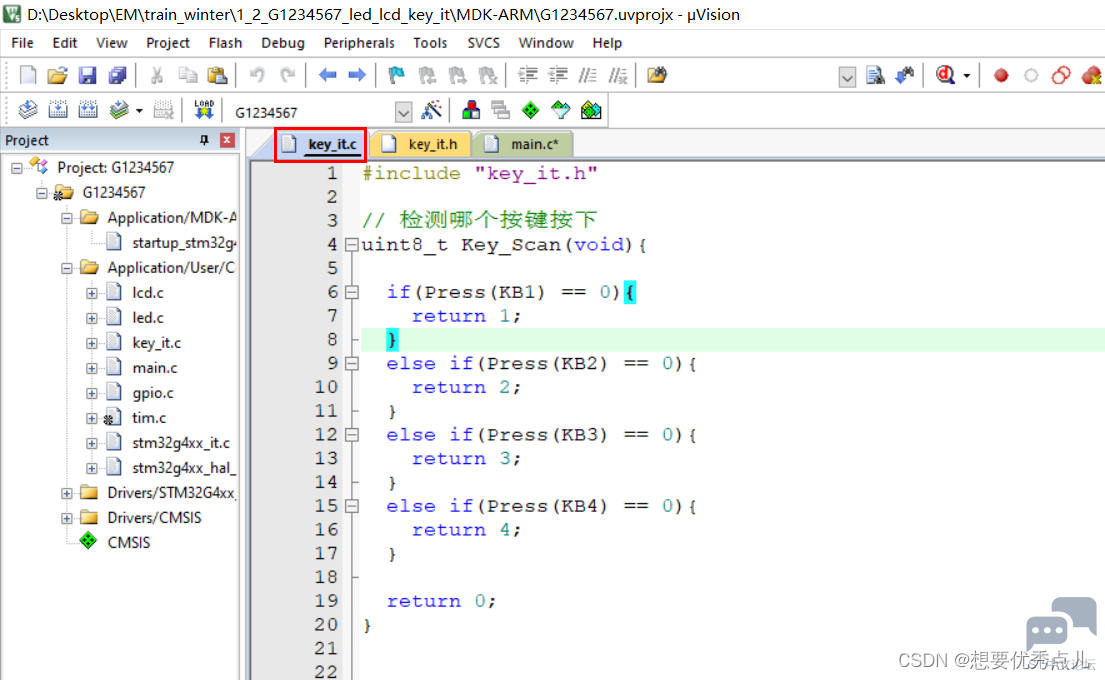
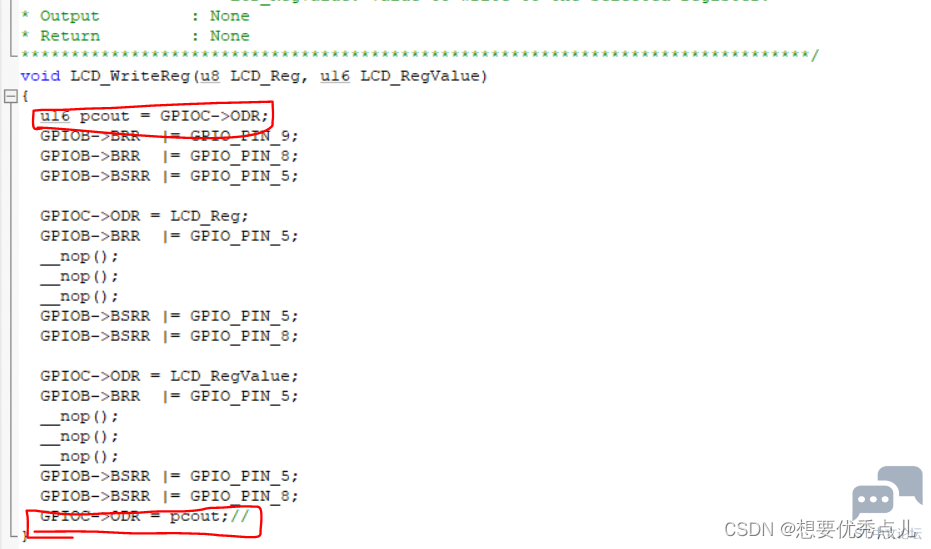
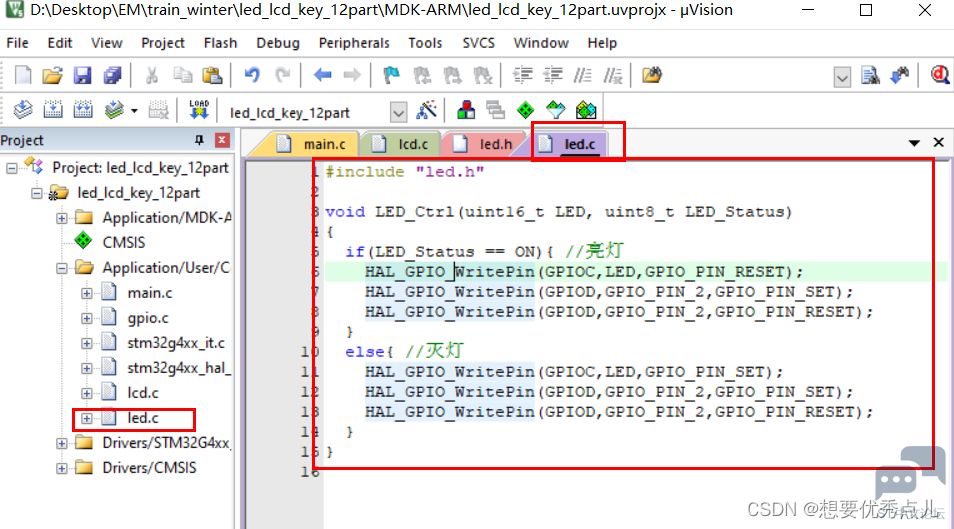
 微信公众号
微信公众号
 手机版
手机版
