

|
本帖最后由 shanji 于 2019-4-27 09:03 编辑 https://www.stmcu.org.cn/module/forum/thread-609701-1-1.html 距上次分享了个网络摄像头的示例也有一段时间了,用的裸TCP协议,这次来玩玩不同的花样,网页摄像头mjpeg-stream传输,用HTTP协议。网上搜了下,清一色的在Linux下实现的,在单片机上实现的还真没找到,为了玩起来,只能琢磨linux下的代码。 一、先把网页做出来 网页端的实现比较简单,用img标签,例: <html> <head> </head> <body> <img src="http://192.168.1.199:80/?stm32=mjpeg">,此处的ip指的是服务器的ip。 </body> </html> 二、 服务端的代码实现 要在网页上看到不断刷新的图片,服务端需要发送如下的相应包 HTTP/1.1 200 OK\r\n Content-Type: multipart/x-mixed-replace;boundary=xxxxxxxx\r\n\r\n //boundary后面的字段可自行定义 关于multipart/x-mixed-replace和boundary网上有很多专业解释,我就不copy了,知道怎么用它就对了。 要发送图片时的数据包格式是 --xxxxxxxx\r\n Content-Type: img/jpeg\r\n Content-Length: 2048\r\n\r\n //此帧图片的大小 循环发送这样的数据包给网页,网页上就能看到不断刷新的画面了 有了上面的基础,就可以开始码代码。 关键代码: 程序中使用了RT-Therad RTOS,用socket编程。
发送完第一帧图片后,循环发送前面介绍的图片数据格式,就能看到摄像头的实时画面了。 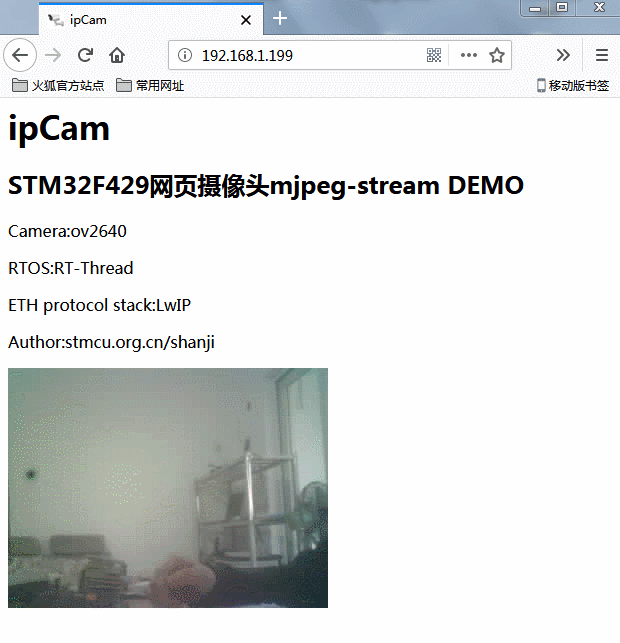
测试源码  ããSTM32F429_ç½ç»æå头(ç½é¡µç)V1.1.rar
(1.74 MB, 下载次数: 411)
ããSTM32F429_ç½ç»æå头(ç½é¡µç)V1.1.rar
(1.74 MB, 下载次数: 411)
|
STM32系统中2种数据掉电保护的方法
STM32和Arduino对比,谁更耐打?
STM32 LL为什么比HAL高效?
STM32为何在诸多的单片机中脱颖而出?
F429I-DISC1体验报告(5) 滚动菜单、语言切换的实现丨国庆开发板测评活动
F429I-DISC1体验报告(4) 温度可视化动态图表的实现丨国庆开发板测评活动
STM32串口自动识别波特率的原理
STM32应用过程中与电源相关的案例分享
【经验分享】STM32F4 CAN2只能发送无法接收问题解决
F429I-DISC1体验报告(3) 画板线条绘制和调色功能的实现丨国庆开发板测评活动
 微信公众号
微信公众号
 手机版
手机版

下次可以和楼主的整合一起
将视频实时显示在屏幕上,
https://www.stmcu.org.cn/module/forum/forum.php?mod=viewthread&tid=622494&page=1#pid2473242
感谢支持下
关闭连接后发不出去了,需要重新等待客户端的连接。
那为什么send后面要close呢,这样之前的send数据也发不出去啊