
|
使用eclipse+jlink下载到flash中调试stm32g0已经可以,现在想把代码放到RAM中调试,改了3个地方,但失败了,请问有研究过的小伙伴吗?网上资料都查不到 1、定义VECT_TAB_SRAM宏定义 2、修改脚本文件,代码都映射到RAM中 3、修改Debug配置选项 如果只把某个函数定义到RAM中运行该怎么改?
|
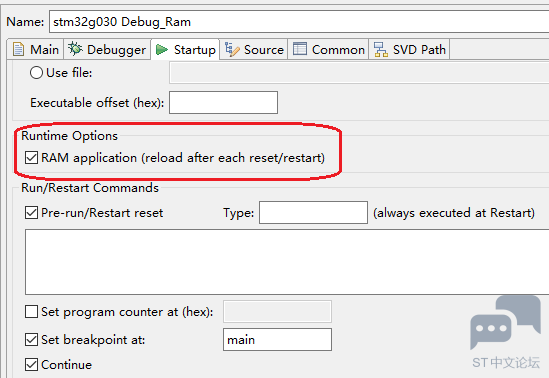
STM32G431CBT6程序大小超过64k报错
STM32CUBEIDE在Debug程序的时候出现问题
求Segger官方Open Flash Loader的模板工程
如何实现基于Cortex-R52核的flash烧写算法FLM文件
eclipse调用jlinkscript没有打印出所编写的信息
STM32G030K8T6TR 烧录问题
CubeMX生成的代码第一次可以成功烧写,之后断电再烧写就不行了
stm32wb55芯片能用jlink V9或者野火的dap进行调试吗?
STM32F4x输出pwm配置完后没有输出!
求助】IAR的Debugger选项中没有JLINK可选

谢谢管管,这是实现某个函数放到sram里,我已经解决了。