本帖最后由 yuiij 于 2016-2-12 01:04 编辑
用的是STM32Cube_FW_F4_V1.11.0\Projects\STM32F429I-Discovery\Applications\STemWin\STemWin_HelloWorld 这个例程,把builder生成的.c文件加入了工程,然后用生成的一个函数---CreateWindow();替换了MainTask()函数里的代码。编译通过后,下载到板子里,黑屏。调了好长时间,就是什么都不显示。。下面是Builder生成的代码:- /*********************************************************************
- * *
- * SEGGER Microcontroller GmbH & Co. KG *
- * Solutions for real time microcontroller applications *
- * *
- **********************************************************************
- * *
- * C-file generated by: *
- * *
- * GUI_Builder for emWin version 5.28 *
- * Compiled Jan 30 2015, 16:41:06 *
- * (c) 2015 Segger Microcontroller GmbH & Co. KG *
- * *
- **********************************************************************
- * *
- * Internet: www.segger.com Support: support@segger.com *
- * *
- **********************************************************************
- */
- // USER START (Optionally insert additional includes)
- // USER END
- #include "DIALOG.h"
- /*********************************************************************
- *
- * Defines
- *
- **********************************************************************
- */
- #define ID_WINDOW_0 (GUI_ID_USER + 0x06)
- #define ID_BUTTON_0 (GUI_ID_USER + 0x07)
- #define ID_BUTTON_1 (GUI_ID_USER + 0x08)
- // USER START (Optionally insert additional defines)
- // USER END
- /*********************************************************************
- *
- * Static data
- *
- **********************************************************************
- */
- // USER START (Optionally insert additional static data)
- // USER END
- /*********************************************************************
- *
- * _aDialogCreate
- */
- static const GUI_WIDGET_CREATE_INFO _aDialogCreate[] = {
- { WINDOW_CreateIndirect, "Window", ID_WINDOW_0, 0, 0, 240, 320, 0, 0x0, 0 },
- { BUTTON_CreateIndirect, "Button", ID_BUTTON_0, 78, 136, 80, 20, 0, 0x0, 0 },
- { BUTTON_CreateIndirect, "Button", ID_BUTTON_1, 68, 69, 80, 20, 0, 0x0, 0 },
- // USER START (Optionally insert additional widgets)
- // USER END
- };
- /*********************************************************************
- *
- * Static code
- *
- **********************************************************************
- */
- // USER START (Optionally insert additional static code)
- // USER END
- /*********************************************************************
- *
- * _cbDialog
- */
- static void _cbDialog(WM_MESSAGE * pMsg) {
- int NCode;
- int Id;
- // USER START (Optionally insert additional variables)
- // USER END
- switch (pMsg->MsgId) {
- case WM_NOTIFY_PARENT:
- Id = WM_GetId(pMsg->hWinSrc);
- NCode = pMsg->Data.v;
- switch(Id) {
- case ID_BUTTON_0: // Notifications sent by 'Button'
- switch(NCode) {
- case WM_NOTIFICATION_CLICKED:
- // USER START (Optionally insert code for reacting on notification message)
- // USER END
- break;
- case WM_NOTIFICATION_RELEASED:
- // USER START (Optionally insert code for reacting on notification message)
- // USER END
- break;
- // USER START (Optionally insert additional code for further notification handling)
- // USER END
- }
- break;
- case ID_BUTTON_1: // Notifications sent by 'Button'
- switch(NCode) {
- case WM_NOTIFICATION_CLICKED:
- // USER START (Optionally insert code for reacting on notification message)
- // USER END
- break;
- case WM_NOTIFICATION_RELEASED:
- // USER START (Optionally insert code for reacting on notification message)
- // USER END
- break;
- // USER START (Optionally insert additional code for further notification handling)
- // USER END
- }
- break;
- // USER START (Optionally insert additional code for further Ids)
- // USER END
- }
- break;
- // USER START (Optionally insert additional message handling)
- // USER END
- default:
- WM_DefaultProc(pMsg);
- break;
- }
- }
- /*********************************************************************
- *
- * Public code
- *
- **********************************************************************
- */
- /*********************************************************************
- *
- * CreateWindow
- */
- WM_HWIN CreateWindow(void);
- WM_HWIN CreateWindow(void) {
- WM_HWIN hWin;
- hWin = GUI_CreateDialogBox(_aDialogCreate, GUI_COUNTOF(_aDialogCreate), _cbDialog, WM_HBKWIN, 0, 0);
- return hWin;
- }
- // USER START (Optionally insert additional public code)
- // USER END
- /*************************** End of file ****************************/
|

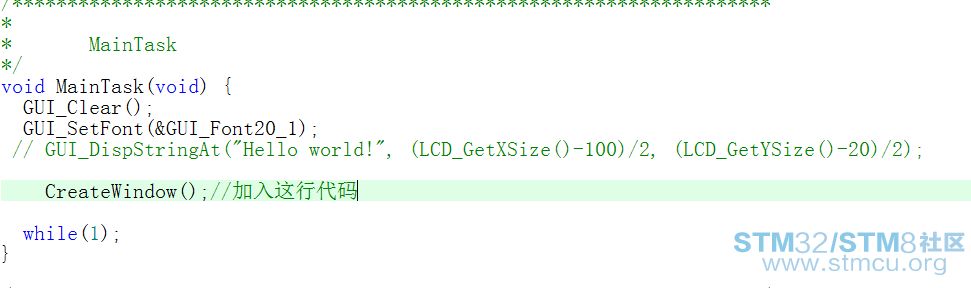
 微信公众号
微信公众号
 手机版
手机版

GUI_Clear();
GUI_SetFont(&GUI_Font20_1);
//GUI_DispStringAt("Hello world!", (LCD_GetXSize()-100)/2, (LCD_GetYSize()-20)/2);
CreateWindows();
while(1){
GUI_Delay(10);
}
}
复制以上代码即可运行,是因为你没有对界面进行刷新.
然后MainTask() 改为调用 CreateWindow()
是的,我没动main函数里的代码,就是把Create Window放在MainTask里调用的。
声明:
extern WM_HWIN CreateFramewin(void);
调用:
CreateFramewin();