【前言】
虽然stm32c092rct6的flash是大尺寸,但是如果需要放置其他大容易的文件,比如文件系统等,spi_flash还是一个重要的补充,这篇文章将分享如何驱动W25Q128。
1、w25q128:
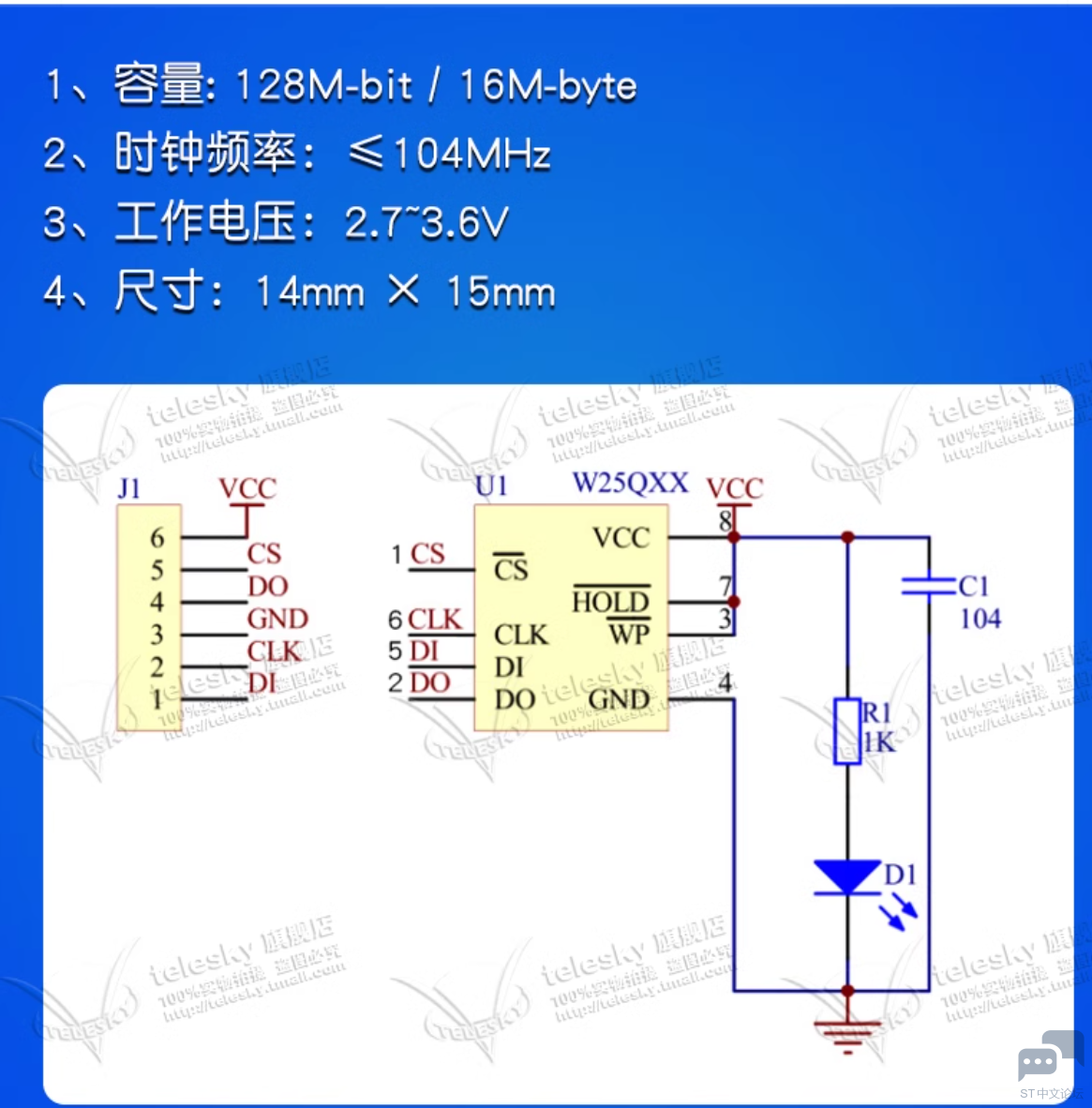
他是最大支持104MHz的时钟总线,我们的spi的时钟总线,最大是48MHz因此是可以完全可以适配的。
2、选择sp1做为输出接口,CS片选设置为PA8,在stm32cubeMX中配置如下:
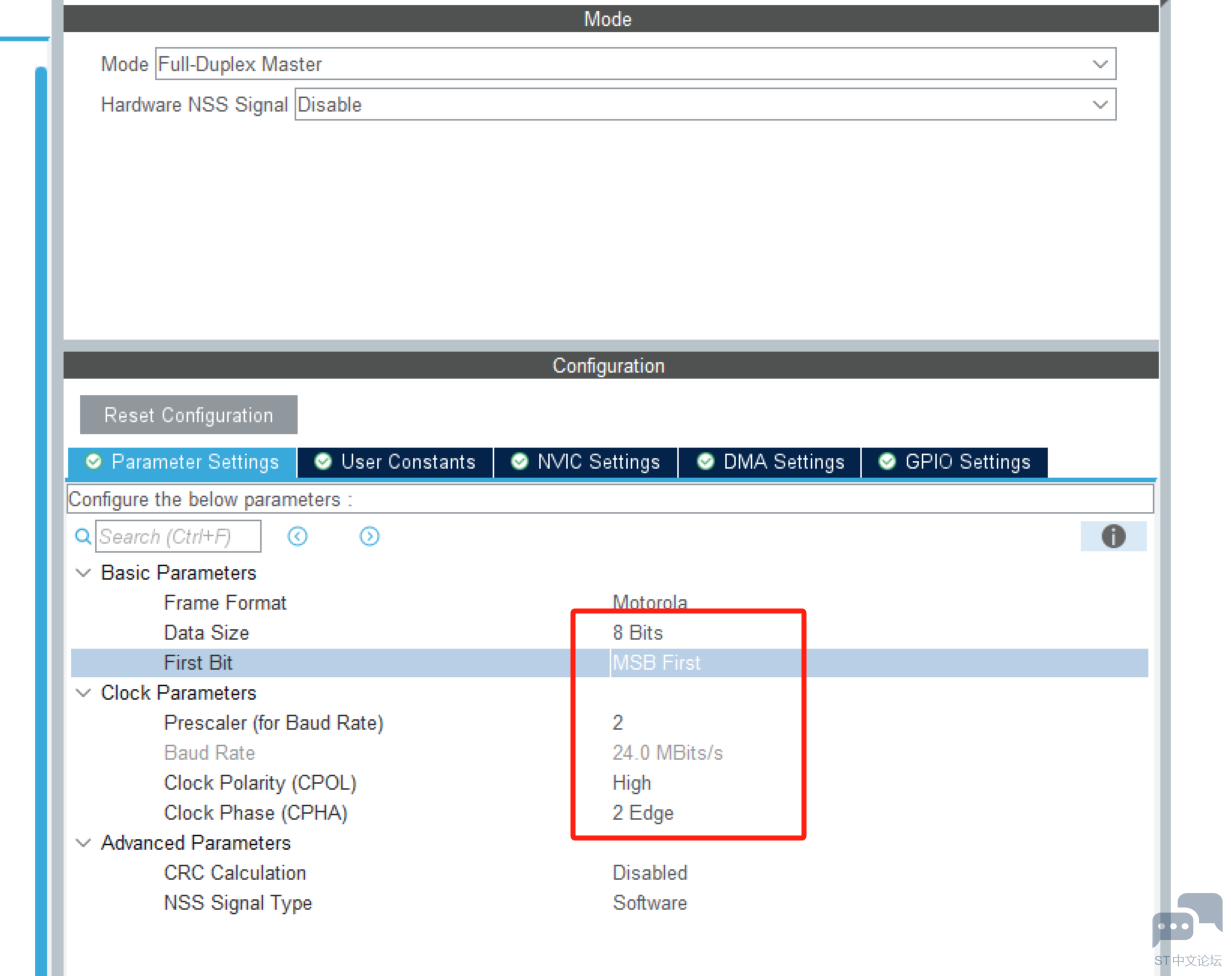
3、移植开源的spi_flash代码如下:
#include "spi_flash.h"
extern SPI_HandleTypeDef hspi1;
uint8_t spiflash_sector_buf[SPIF_SECTOR_SIZE];
uint8_t spi1_writedat(uint8_t txdata)
{
uint8_t rxdata;
HAL_SPI_TransmitReceive(&hspi1, &txdata, &rxdata, 1, 1000);
return rxdata;
}
void init_spi(void)
{
FLASH_CS_HIGH();
spi1_writedat(0xFF);
}
/**
* @brief spi configuration.
* @param none
* @retval none
*/
void spiflash_init(void)
{
init_spi();
}
/**
* @brief write data to flash
* @param pbuffer: the pointer for data buffer
* @param write_addr: the address where the data is written
* @param length: buffer length
* @retval none
*/
void spiflash_write(uint8_t *pbuffer, uint32_t write_addr, uint32_t length)
{
uint32_t sector_pos;
uint16_t sector_offset;
uint16_t sector_remain;
uint16_t index;
uint8_t *spiflash_buf;
spiflash_buf = spiflash_sector_buf;
/* sector address */
sector_pos = write_addr / SPIF_SECTOR_SIZE;
/* address offset in a sector */
sector_offset = write_addr % SPIF_SECTOR_SIZE;
/* the remain in a sector */
sector_remain = SPIF_SECTOR_SIZE - sector_offset;
if(length <= sector_remain)
{
/* smaller than a sector size */
sector_remain = length;
}
while(1)
{
/* read a sector */
spiflash_read(spiflash_buf, sector_pos * SPIF_SECTOR_SIZE, SPIF_SECTOR_SIZE);
/* validate the read erea */
for(index = 0; index < sector_remain; index++)
{
if(spiflash_buf[sector_offset + index] != 0xFF)
{
/* there are some data not equal 0xff, so this secotr needs erased */
break;
}
}
if(index < sector_remain)
{
/* erase the sector */
spiflash_sector_erase(sector_pos);
/* copy the write data */
for(index = 0; index < sector_remain; index++)
{
spiflash_buf[index + sector_offset] = pbuffer[index];
}
spiflash_write_nocheck(spiflash_buf, sector_pos * SPIF_SECTOR_SIZE, SPIF_SECTOR_SIZE); /* program the sector */
}
else
{
/* write directly in the erased area */
spiflash_write_nocheck(pbuffer, write_addr, sector_remain);
}
if(length == sector_remain)
{
/* write end */
break;
}
else
{
/* go on writing */
sector_pos++;
sector_offset = 0;
pbuffer += sector_remain;
write_addr += sector_remain;
length -= sector_remain;
if(length > SPIF_SECTOR_SIZE)
{
/* could not write the remain data in the next sector */
sector_remain = SPIF_SECTOR_SIZE;
}
else
{
/* could write the remain data in the next sector */
sector_remain = length;
}
}
}
}
/**
* @brief read data from flash
* @param pbuffer: the pointer for data buffer
* @param read_addr: the address where the data is read
* @param length: buffer length
* @retval none
*/
void spiflash_read(uint8_t *pbuffer, uint32_t read_addr, uint32_t length)
{
FLASH_CS_LOW();
spi_byte_write(SPIF_READDATA); /* send instruction */
spi_byte_write((uint8_t)((read_addr) >> 16)); /* send 24-bit address */
spi_byte_write((uint8_t)((read_addr) >> 8));
spi_byte_write((uint8_t)read_addr);
spi_bytes_read(pbuffer, length);
FLASH_CS_HIGH();
}
在spi_flash.h中定义片选如下:
#define FLASH_CS_HIGH() HAL_GPIO_WritePin(GPIOA, GPIO_PIN_8, GPIO_PIN_SET)
#define FLASH_CS_LOW() HAL_GPIO_WritePin(GPIOA, GPIO_PIN_8, GPIO_PIN_RESET)
3、在主程序中添加初始化与测试代码:
/* USER CODE BEGIN 2 */
spiflash_init();
flash_id_index = spiflash_read_id();
if(flash_id_index !=0xEF17)
{
printf("flash id check error!\r\n");
}
else
{
printf("flash id check success! id: %x\r\n", flash_id_index);
}
printf("Write Data: ");
for(i = 0; i < SPI_BUF_SIZE; i++)
{
tx_buffer[i] = 255-i;
printf("%x ", tx_buffer[i]);
}
spiflash_sector_erase(FLASH_TEST_ADDR / SPIF_SECTOR_SIZE);
spiflash_write(tx_buffer, FLASH_TEST_ADDR, SPI_BUF_SIZE);
spiflash_read(rx_buffer, FLASH_TEST_ADDR, SPI_BUF_SIZE);
printf("\r\n ");
printf("Read Data: ");
for(i = 0; i < SPI_BUF_SIZE; i++)
{
printf("%x ", rx_buffer[i]);
}
/* USER CODE END 2 */
实现效果,使用串口查看写入与写出:
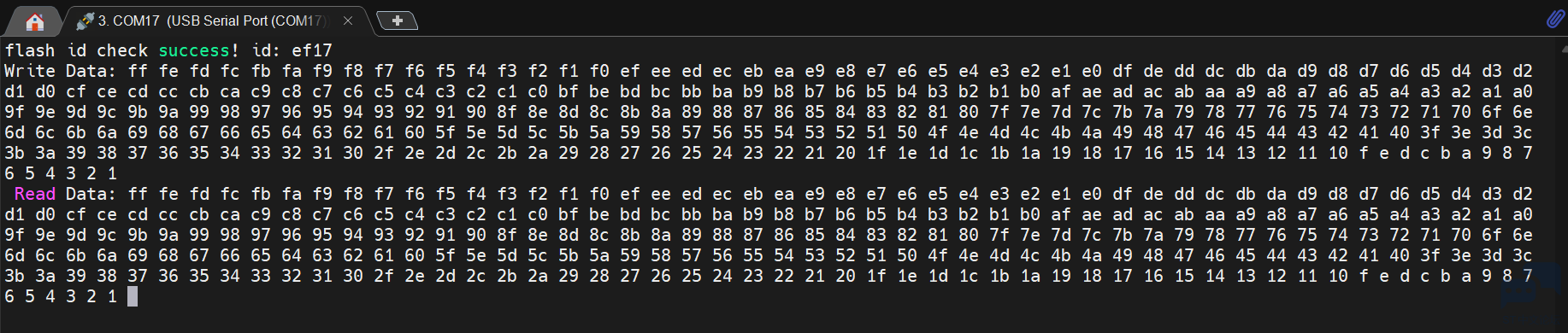
可见初始化,写入、写出是对的。到此成功的驱动了spi的flash w25q128。

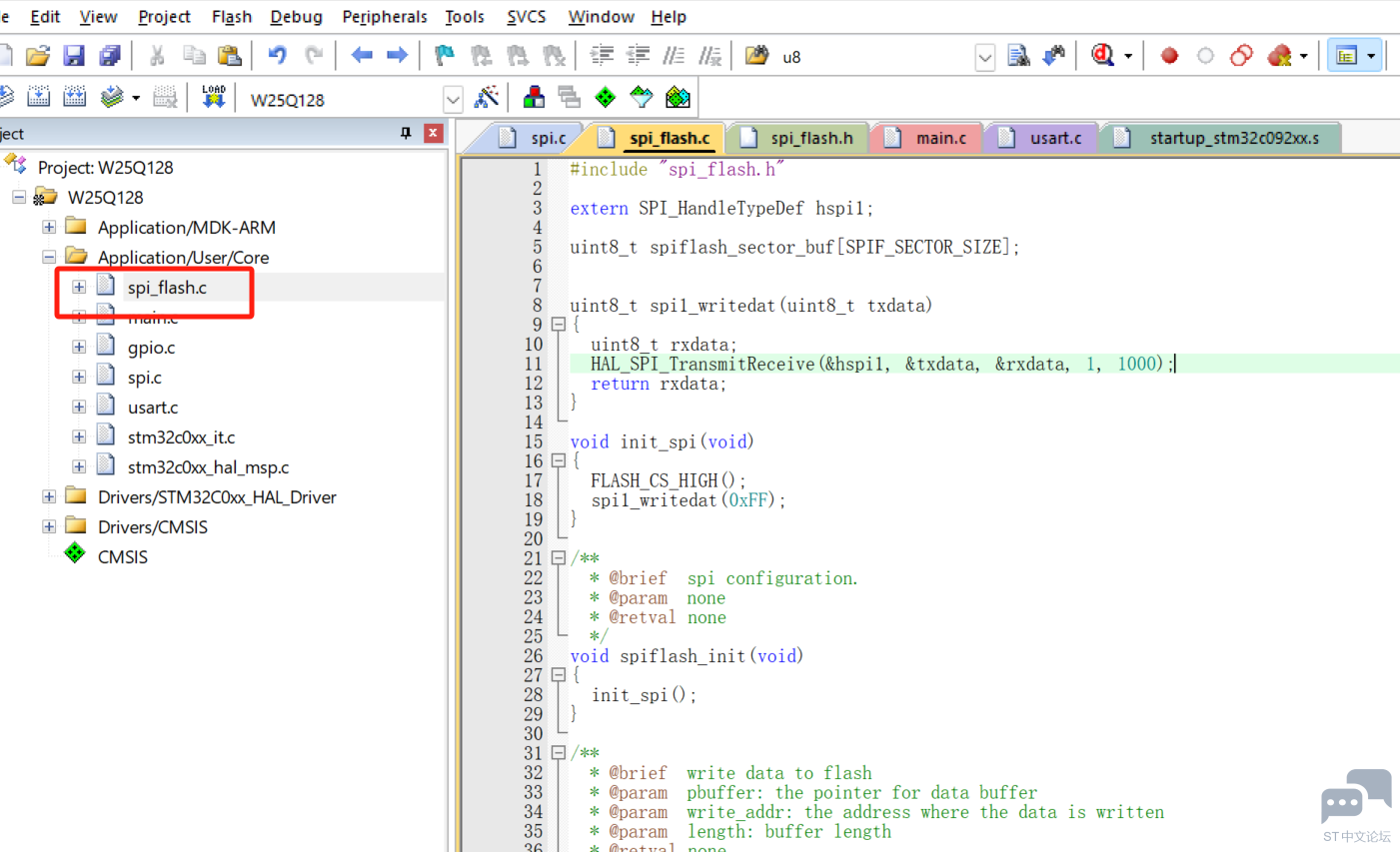
 微信公众号
微信公众号
 手机版
手机版
