
|
一、生成代码 在TouchGFX Designer按F4可以生成代码
从代码目录中可以看出,生成的目录已经直接支持多个常用平台,如:IAR,Keil,stm32cubeide等。我用的是stm32cubeide。 为方便以下讲解先把需要的源码位置先标示出来
二、照葫芦画瓢,自建example 重建一个基于STM32H745I-DISCO空白工程,按照example,布局按键和显示,各控件的命名与原来一直。只做了些微调和增加一个复位按钮。
设置按键单击事件
生成代码后,会在MainViewBase.hpp中建一个MainViewBase类,类中定义了按键的虚函数(上图:Action中设置)。
在MainViewBase.cpp中设置了回调
具体实现: 首先在MainView.hpp中创建MainView类,继承自MainViewBase类
然后在MainView.cpp中编写各按键具体操作函数和刷新显示函数 |
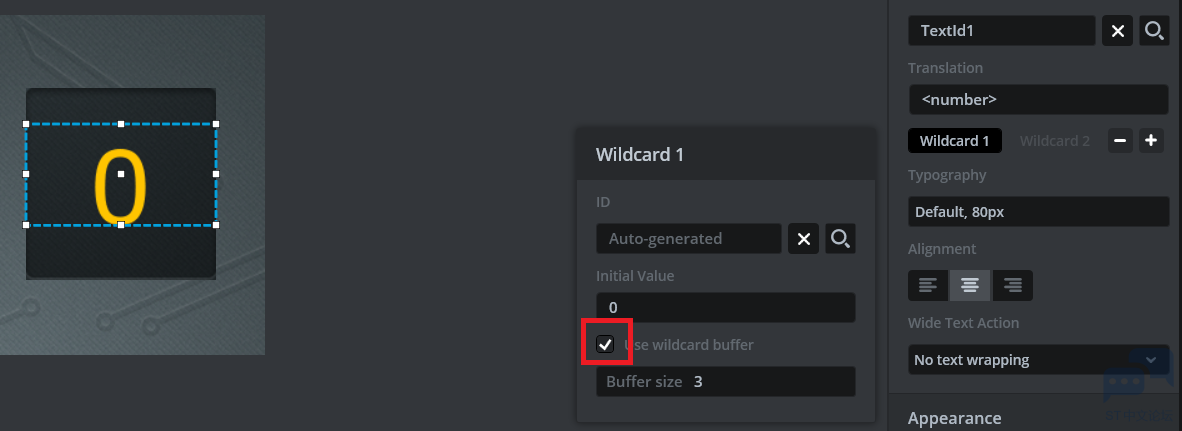


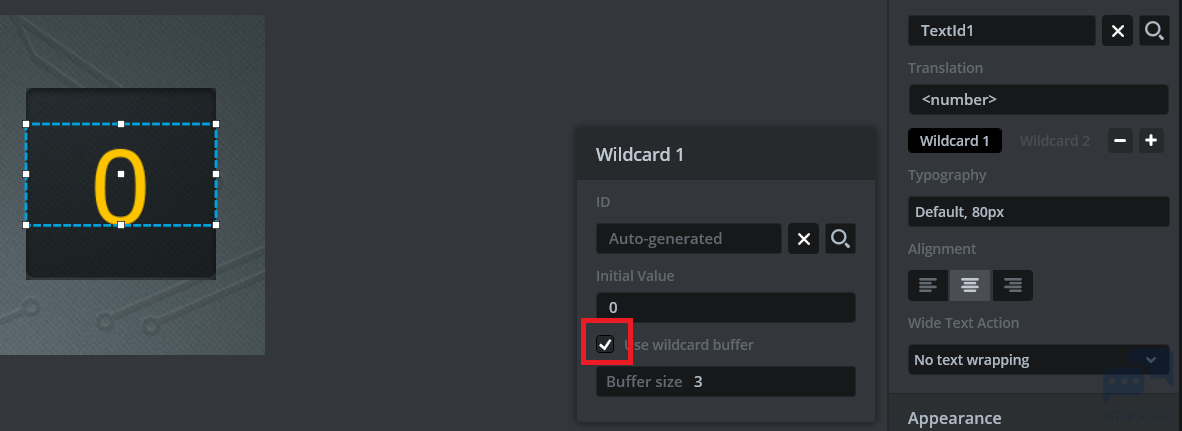
经验分享 | STM32H723 SPI 通讯异常排查:实时观察窗口的 “隐形干扰” 解决方案
经验分享 | STM32H7 SPI NSS 脉冲模式灵活应用:解决外置 ADC 通信干扰问题
经验分享 | STM32H7 双核调试配置:STM32CubeIDE 下 M7+M4 协同调试实操
经验分享 | STM32H7 TouchGFX 花屏速解:更换 HyperRAM 后 latency 值适配实操
经验分享 | STM32H743 BDMA+LPTIM+LPUART应用演示
经验分享 | STM32H7Sx MCE 加密解密:外部存储安全防护全解析
如何在STM32和Arduino上实现卷积神经网络
详解STM32单片机的堆栈
STM32 开发者指南:ST.com 全新 MCU 产品阵容视觉布局深度解析
STM32和Arduino对比,谁更耐打?
 微信公众号
微信公众号
 手机版
手机版

在把钩打上,就会在MainViewBase.hpp的MainViewBase类内,建立一个buffer。
```
/*
* Wildcard Buffers
*/
static const uint16_t COUNTTXT_SIZE = 3;
touchgfx::Unicode::UnicodeChar countTxtBuffer[COUNTTXT_SIZE];
```
在MainView.cpp的刷新显示函数里,往这个buffer里填入count值就行了
```
void MainView::updateGFXElements()
{
//Counter text area GFX uptade.
Unicode::snprintf(countTxtBuffer, 3, "%d", count);
//Button GFX update and touchable.
```
三、效果