
|
一、生成代码 在TouchGFX Designer按F4可以生成代码
从代码目录中可以看出,生成的目录已经直接支持多个常用平台,如:IAR,Keil,stm32cubeide等。我用的是stm32cubeide。 为方便以下讲解先把需要的源码位置先标示出来
二、照葫芦画瓢,自建example 重建一个基于STM32H745I-DISCO空白工程,按照example,布局按键和显示,各控件的命名与原来一直。只做了些微调和增加一个复位按钮。
设置按键单击事件
生成代码后,会在MainViewBase.hpp中建一个MainViewBase类,类中定义了按键的虚函数(上图:Action中设置)。
在MainViewBase.cpp中设置了回调
具体实现: 首先在MainView.hpp中创建MainView类,继承自MainViewBase类
然后在MainView.cpp中编写各按键具体操作函数和刷新显示函数 |
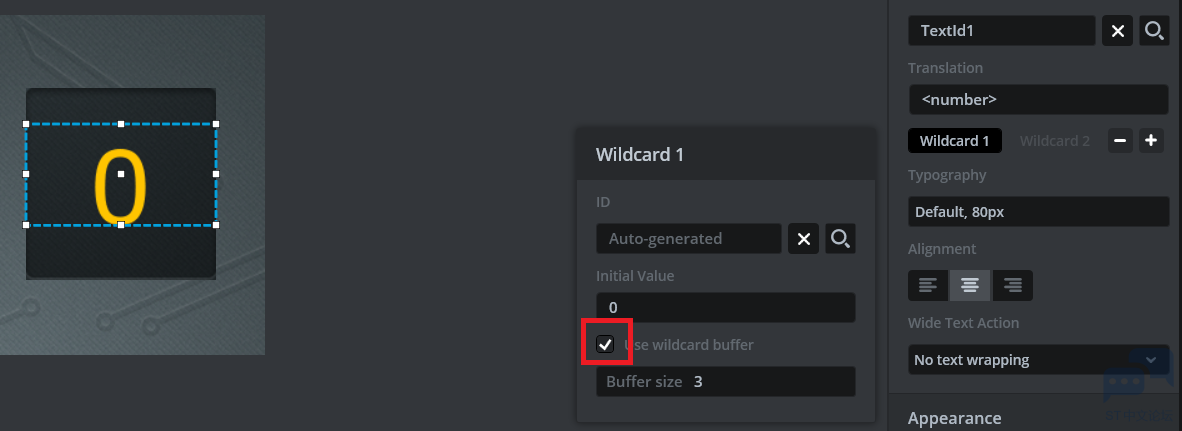


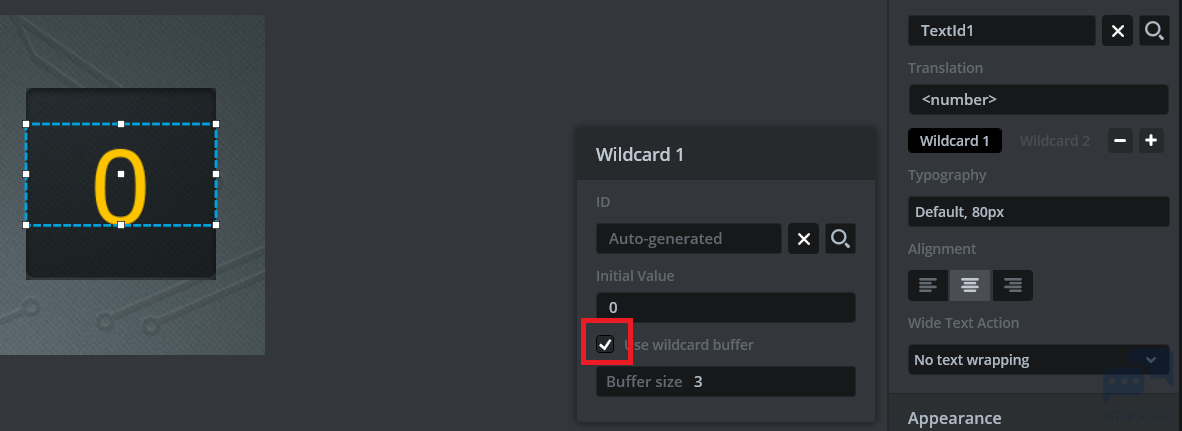
拷打cubemx【003】——找不到的芯片包
【2025·STM32峰会】GUI解决方案实训分享5-调通板载的NRF24L01 SPI接口并使用模块进行无线通信(发送和接收)
【2025·STM32峰会】GUI解决方案实训分享4-使用MVP架构从硬件外设读取数据并显示到图形界面、从图形界面发送指令控制硬件外设
【2025·STM32峰会】GUI解决方案实训分享3-搭建空白TouchGFX例程并实现简单的功能(含硬件部分的串口打印)
【2025·STM32峰会】GUI解决方案实训分享2-编译运行TouchGFX咖啡机例程(含桌面仿真)
【2025·STM32峰会】+TouchGFX实现动态进度显示以及界面切换
【2025·STM32峰会】+使用TouchGFX快速创建GUI
【2025·STM32峰会】GUI解决方案实训分享1-对LVGL咖啡机例程的牛刀小试以及问题排查
实战经验 | 关于STM32H7使用LL库生成ADC代码工作异常问题说明
实战经验 | 关于STM32H745的MC SDK电机控制工程问题的解决办法
 微信公众号
微信公众号
 手机版
手机版

在把钩打上,就会在MainViewBase.hpp的MainViewBase类内,建立一个buffer。
```
/*
* Wildcard Buffers
*/
static const uint16_t COUNTTXT_SIZE = 3;
touchgfx::Unicode::UnicodeChar countTxtBuffer[COUNTTXT_SIZE];
```
在MainView.cpp的刷新显示函数里,往这个buffer里填入count值就行了
```
void MainView::updateGFXElements()
{
//Counter text area GFX uptade.
Unicode::snprintf(countTxtBuffer, 3, "%d", count);
//Button GFX update and touchable.
```
三、效果